Samsung Health Vs MyFitnessPal: Which of These Two Fitness App Is for You?
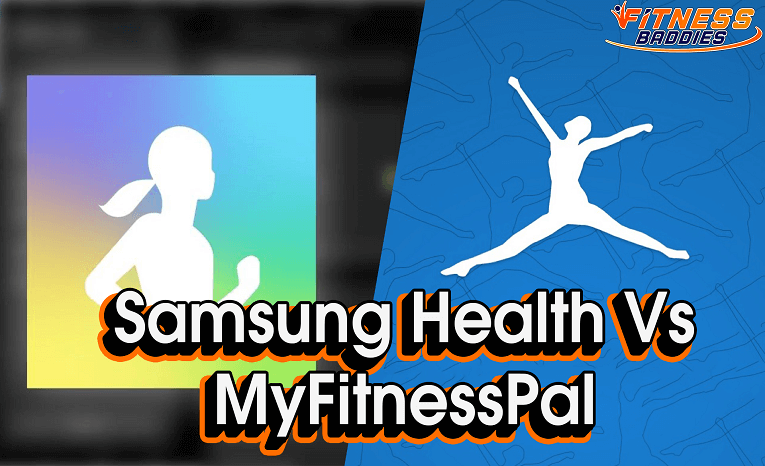
Keeping track of your progress is an important step in anyone’s weight loss journey, and it always helps to see how far you’ve come from the starting point.
While other people often find themselves discouraged after a few days, you can take things head-on and see the information for yourself.
If you feel like you’ve cheated a little too much and want to know how many calories you’ve consumed, the right application will help you with precisely that.
On top of the typical calorie counting option, these applications will also help you keep track of workout routines and other important information to boot.
You may have seen people measuring their fitness level and keeping fitness journals in the gym, and while that’s proven to be effective, it’s one of the oldest methods you could consider using yourself.
Why would you limit your tracking skills by being forced to use pen and paper?
By downloading the likes of MyFitnessPal or Samsung Health, you’ll have an “all-in-one” fitness tracker that will help you meet your goals easier.
Samsung Health vs MyFitnessPal: Which One is the More Reliable App?

Although the MyFitnessPal application and Samsung Health can work together effortlessly (at times), there is still an argument to be had as to whether or not that’s even worth it.
What’s the point in keeping them connected, when you can just figure out the best option beforehand and stick with it?
Counting calories, keeping track of your fitness level, scanning food, and several other services are available using these applications, but what’s the main difference between the two?
We’re going to take a look at what they can help you achieve, as well as which one is probably going to be the best fit for you today in this article.
Key Features of Samsung Health

Some would say that the main selling point of Samsung Health (and what ultimately makes it a better option) would be the fact that it includes many features not found within MyFitnessPal.
Not everybody is necessarily looking to use features of that nature though, which is why there is still a large number of people who prefer MyFitnessPal.
With that being said, there are several things included within Samsung Health that you wouldn’t find in MyFitnessPal, which is probably why you can connect the two to get the most out of the latter application.
To put things into more simple terms, Samsung Health packs a stronger punch than MyFitnessPal could ever hope to, but not everyone is looking for that.
Some of the features that can be found within Samsung Health that aren’t present in the MyFitnessPal application would be music playback or passcode integration, and it seems as if that’s just scratching the surface.
Music Playback
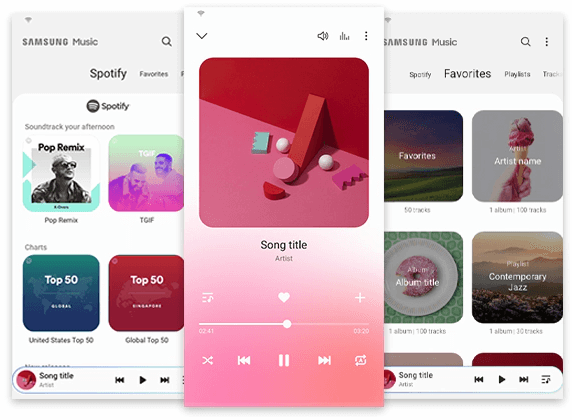
Music playback features are present when you use Samsung Health, so you can choose to play your music through it to never lose track of your fitness information (and being able to workout without being in complete silence).
Motivation is a key component to any workout, so being able to motivate yourself using music is a big deal to some people!
Keep that Rush blaring while you hit some Sumo Deadlift sets, or play some Justin Bieber while dying on the treadmill. The world is your oyster.
Cloud Sync

You can sync your data with the cloud, allowing you to access it as long as you’ve got a mobile connection. This is also possible using MyFitnessPal and it’s perfect for when you want to keep track of your progress, meal logs, or almost anything else that has to do with your workout routine.
Virtual Coaching
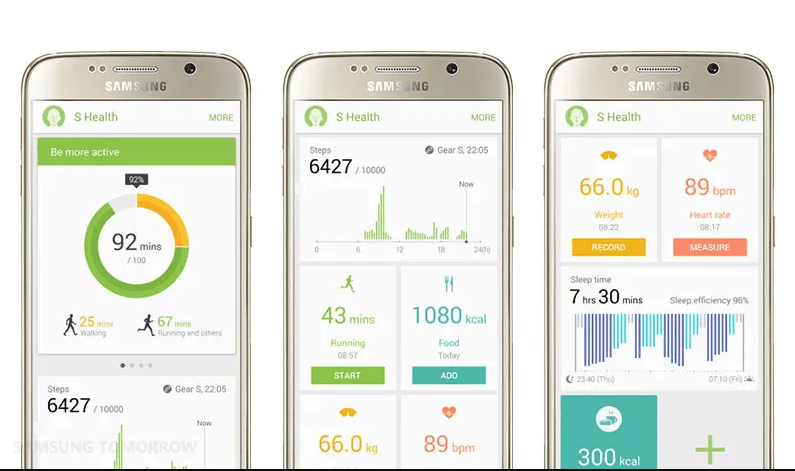
Virtual Coaching will allow you to get that extra little bit out of your workouts that weren’t there before, as a professional will be coaching you through the entire process.
While some individuals prefer to be left alone, others will take all of the criticism they can! Virtual Coaching will help bring your routine to a level you’ve never experience before, and your body is going to look better because of it.
This is a feature that cannot be found in MyFitnessPal and is another reason why Samsun Health is constantly considered the superior choice.
Voice Feedback
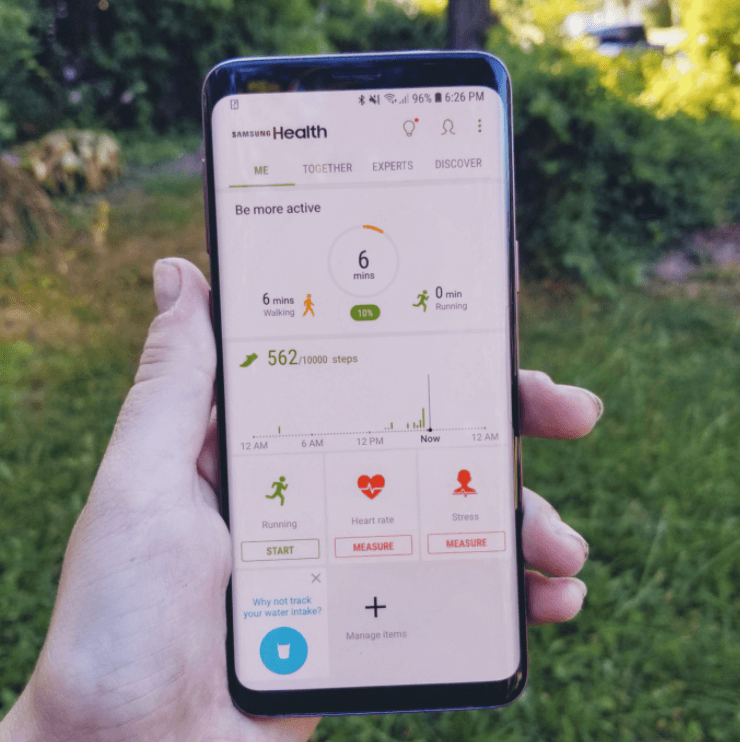
Another feature included in Samsung Health that cannot be found in MyFitnessPal would be the Voice Feedback option, which allows you to stay engaged and encouraged with vocal notifications and other tidbits.
The application will tell you your calories burned, distance traveled, and any other important information that applies - you don’t even have to look at your phone anymore!
Period Notifications
This is strictly for our female readers, as the application will even let you know when you’re due to get your period.
That may be a little too much information for some of our male readers, but it’s very important for the females out there - you don’t have to constantly keep track of that natural process any longer, as the application will do it for you.
Remember, it’s called Samsung Health, so there are going to be a few additional features that are related to health in general (as opposed to fitness). That’s just a cherry on top in my opinion!
Route Tracker
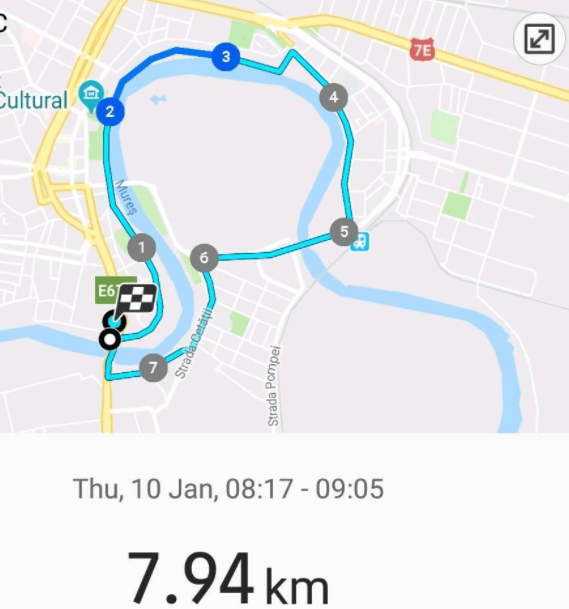
Do a lot of biking around your city and want to keep track of your adventures?
No need to fear, as Samsung Health also features a Route Tracker that will keep track of your path as you go.
This is a neat feature that was integrated to make it more bicycle-friendly, as there are plenty of individuals who love getting on their spandex and going for a ride; there are likely some of you reading this who can’t wait to feel the wind on your butt cheeks as you roll down a ridiculously steep mountain road.
Key Features of MyFitnessPal
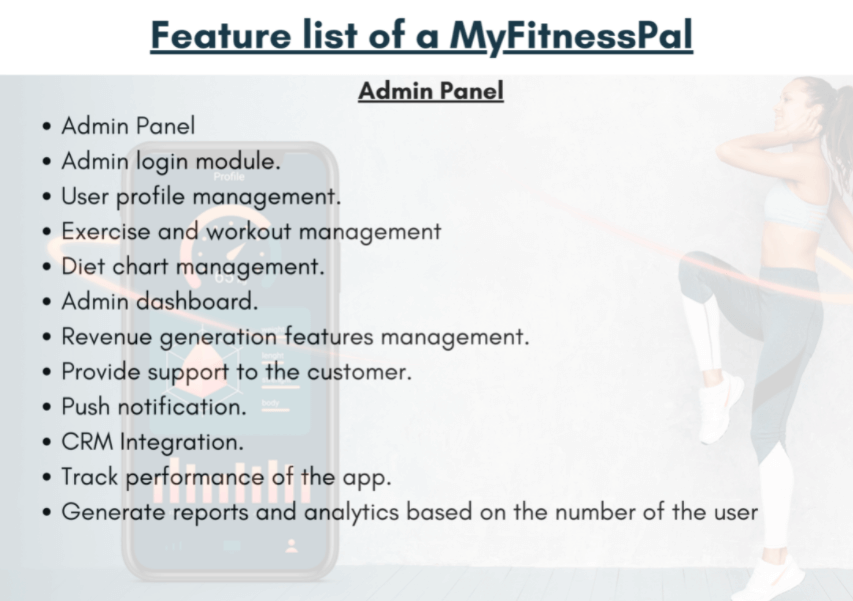
MyFitnessPal is best reserved for those who don’t have time for all of the glitz and glamor associated with Samsung Health.
If you’re a health freak who just wants to see how many calories you’ve burned and what you’ve eaten throughout the day, MyFitnessPal is probably perfect for you.
It can be hard to understand applications that offer “too much information”, which is why there is still a dedicated community that uses MyFitnessPal.
Calorie Counter
Counting your calories is an important part of losing weight or just maintaining your physique in general. If you aren’t counting calories, you’re probably not too worried about carrying around a belly all year.
If you want to stay shredded you can use MyFitnessPal to stay on top of your daily calorie intake and ensure that you’re never going over your limits. Even on cheat days when you can splurge a little bit, it’s important to use an application like MyFitnessPal to make sure you aren’t going overboard.
Exercising increases you metabolism thus burning calories and keeping tabs on what you eat are the two main things when losing weight and you can do that with MyFitnessPal easily.
Then again, I’m not your father and you can eat as much cheesecake as you’d like - you’re an adult, after all!
Straightforward, Easy to Use
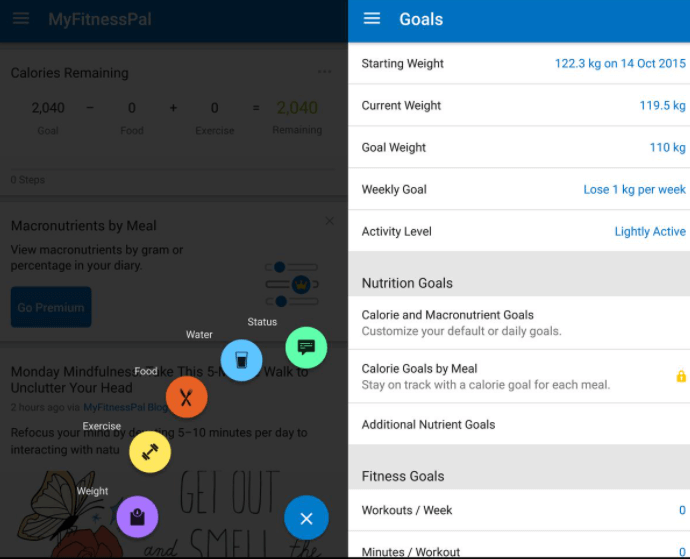
This application is much simpler when compared to Samsung Health, and as a result, it’s going to be much easier to use. People can be confused when it comes to setting up Samsung Health, and if you don’t have an Android phone, there’s even more reason to consider using MyFitnessPal instead.
Plugging in your food items and keeping track of your calories shouldn’t be difficult, and MyFitnessPal does an amazing job of making the process straightforward.
If you don’t want to waste any time with extra features, I would say MyFitnessPal is a better fit.
Can Be Linked with Samsung Health
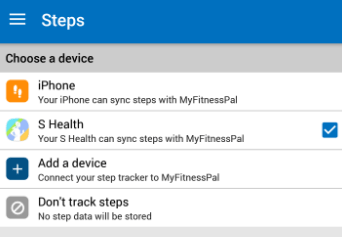
You can even choose to link MyFitnessPal with Samsung Health to get the best of both worlds, but that’s also reserved for people who are willing to learn a new application.
If you’ve been using MyFitnessPal for an extended period and don’t want to make the switch, you’re likely better off just sticking with what you know best.
They say you can’t teach an old dog new tricks, and if you’re struggling with using Samsung Health, we would probably need to throw you in the old dog category at this point!
Which One is Better?
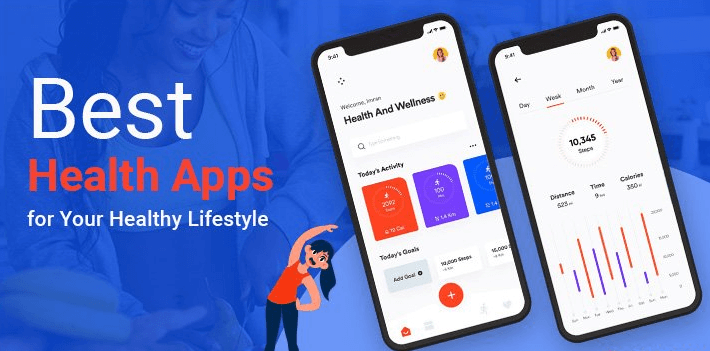
Now we compare the two apps
Ease of Setup

Setting up either the Samsung Health or MyFitnessPal application is pretty straightforward, as they tend to walk you through when opening the app for your first time.
As I’ve stated earlier in the article, you can expect Samsung Health to require more information out of you (including signing up for a Samsung account), whereas MyFitnessPal will let you sign in using your Apple ID.
It’s almost a matter of whether you’ve got an Android phone or an iPhone, as Samsung users will always benefit from using Samsung Health (including making the setup process an easier one).
If you’re an Apple iPhone user, signing into the application will be simple since you already have an Apple ID.
Premium Pricing
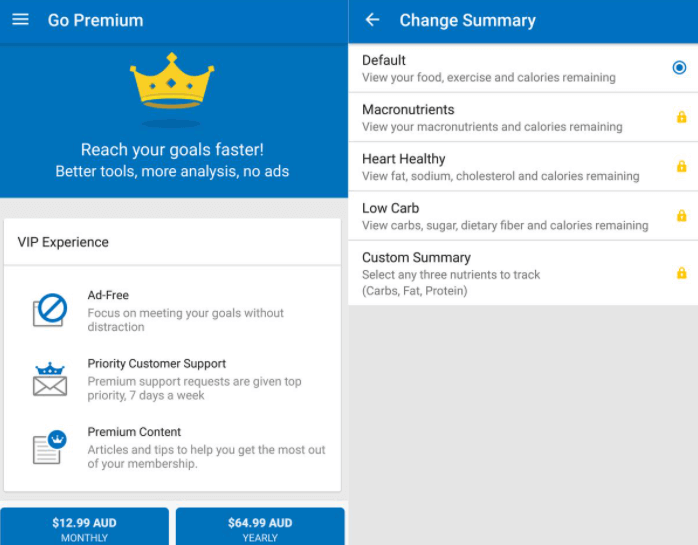
Each application has a “premium” subscription that can be used to unlock additional features and get even more out of each option. For example, the features of MyFitnessPal Premium are:
- No more advertisements
- Macronutrients available by the Gram
- Food analysis tool
- Set different goals for each day of the week
- Separate exercise/calorie settings (track exercises without resetting counts)
- Home screen dashboard access
- Prioritized customer support
- Data export
And much more!
The premium features found within Samsung Health also all of these features will some of the others we’ve explained in an earlier section (music playback, virtual coaching, more precise tracking, etc), and only costs around $13 a month or even $300 for a lifetime subscription.
MyFitnessPal will cost you about $9.99 a month, or $49.99 a year (which is more affordable but will offer fewer features).
Related Readings: Lose It! Weight Loss App: Is Premium Really Worth It?
Accuracy
Both applications are accurate when it comes to counting calories burned and keeping track of your food, but it’s also about how accurate the macronutrient counts are for specific food items.
Both of them feature a large food library and offer “Food Scanning” where you can scan the barcode of your item and get the nutritional value with ease.
Once again, from personal experience, I had a more accurate time with Samsung Health.
MyFitnessPal had a few times where it wouldn’t recognize the item I scanned, so I’m assuming they’re still working on building up the database.
Are They Both Smartwatch Compatible?

Yes! Both of these can be used alongside your favorite Samsung or Apple smartwatch, and it makes keeping track of everything even easier (I feel like I’ve said that numerous times already).
We get it, you don’t want to take the time out of your day to make sure you aren’t eating like a pig - there’s no need to worry!
Throw on your smartwatch, like fitbit, or apple watch, or any of the other well-known smart watch brands and integrate MyFitnessPal or Samsung Health alongside it, and you’ve got your own personal fitness tracker.
If you have a fitbit you should check which fitbit you have, that way you know how to make the best out of it when using the apps and in general when working out.
Of course, you’ll still have access to all of the other amazing features a smartwatch has to offer. You can even roleplay a little bit a pretend you’re a spy trying to lose weight, or you can just be normal for once and jump on the treadmill for 30 minutes.
And if you have a fitbit did you know you can wear your fitbit on your ankle? it might not be as beneficial as wearing it on your wrist, but hey it's kinda cool.
What the Reviews Are Saying
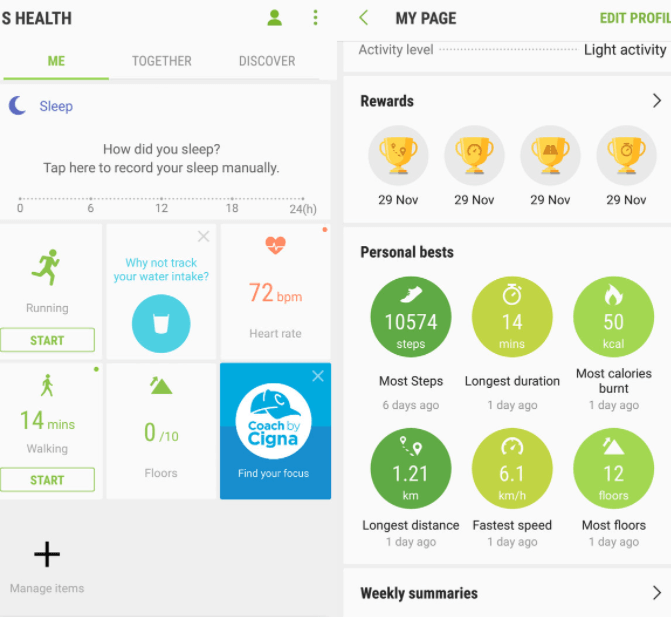
The reviews are all over the place, and it seems as if the majority are keen on Samsung Health. Samsung and Apple are direct competitors when it comes to the smart device industry, so it only makes sense to argue about something like this.
The reviews and critics are touting Samsung Health to be the winner, but I’m sure some of you that have an iPhone out there have something to say about that.
My Final Recommendation
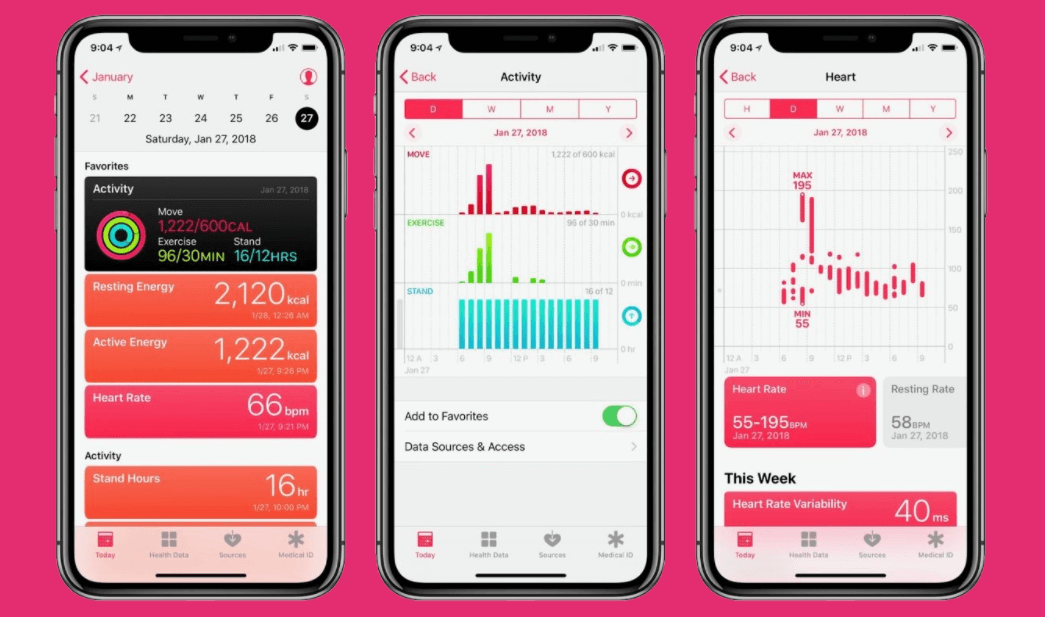
All in all, I would say that you’d be great regardless of which one you choose to work with. If you have the means to use Samsung Health and aren’t worried about all of the bells and whistles that come along with it, you’re going to be much better off.
The accuracy of the food scanning feature, the calorie tracker, and basically everything featured within Samsung Health made keeping track of my personal fitness a breeze. If I ever had to make a recommendation (which I do, apparently), I would say that Samsung Health is the winner.
Want to learn even more about personal fitness and other related topics? Stick around and check out some of the articles on our website!
Related Readings:
- Sufferfest vs. Zwift: Which One to Choose?
- Can You Use iFit With Any Treadmill? Everything You Need to Know
- I Took 2 Protein Shakes a Day and One Meal for Weight Loss – My Results
- IFit vs. Peloton: Which App Is Better?
- Omad vs Alternate Day Fasting


