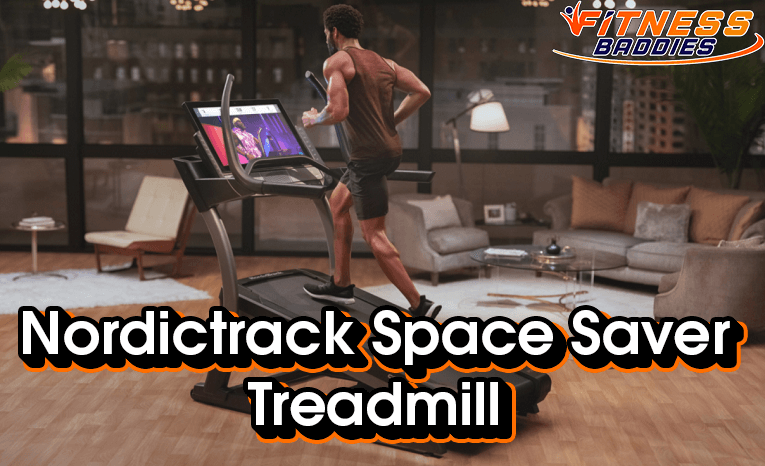Can You Use iFit With Any Treadmill? Everything You Need to Know

So, you got a treadmill because you know it is one of the most complete fitness gadgets you can find in a gym – great to lose weight, burn some fat, keep in shape or get back in shape.
But then, you want a bit more than that – how about your own online personal trainer? This is when iFit kicks in.
Whether you got the treadmill first or the actual iFit program to customize your workouts, you want to make sure the two are compatible.
You want to make as most as possible from this experience, but then, can you use iFit with any treadmill?
Exploring the iFit App

What makes iFit worthwhile is that it brings in a bunch of different experiences if your treadmill is compatible with it. For instance, you can view Google Maps locations as you walk or run and explore them.
You also have different training programs to try – whether you want to get in shape or run your first 5K.
Even if you have budget cardio equipment that is not iFit enabled, you can still access all these, yet the integration makes the experience more attractive.
There are highly customized workouts from personal trainers, nutrition advice and meal plans, activity tracking and even sleep tracking.
How to Use iFit

iFit is pretty straightforward and easy to use. Simply download the app – suitable for both Android and iOS devices. Connect it to your treadmill over Bluetooth.
Once in there, the app will give you customized workouts based on your needs.
Believe it or not, the app even has the capability to adjust the settings of your machine based on the workout you choose – such as the inclination angle (for those who use incline treadmills) or the speed.
Simply put, it feels like you have your own personal trainer next to you.
You can use iFit without compatible equipment too. The only difference is you will have to adjust settings yourself. Other than that, you need to follow the workouts in the app step by step – less automation, but just as effective.
iFit Tips and Tricks

Most people stick to iFit for a wide variety of workouts. They know there is always something new out there to try, yet they overlook many other built-in features.
Here are a few helpful tips and tricks to make as much as possible from your iFit experience.
- Draw your own route on the map – while there are lots of routes uploaded by other users, you can also draw your route on the map and go for it. It is great if you want to visit a particular location or you simply get ready for a specific challenge.
- Use challenges – iFit has a challenge section, meaning you can come up with your own challenges. While others’ workouts and ideas will work great too, setting your own challenges will provide a more customized experience.
- Check the stats – Most people complete their challenges or workouts and move on. Your stats are quite important, yet lots of people overlook them. They can show you how you are advancing, but they will also motivate you to keep going.
- Oh.. and Get Yourself a Pre-workout - You are going to be pushing your body more so than usual because now you have enjoyment factor added in. So get yourself a pre workout. This one here created by 4 Gauge, is my favorite because it is beta alanine free. See what I had to say about it in my personal review of it here.
How Much Does iFit Cost?
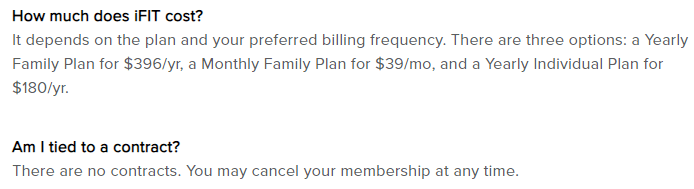
The price depends on what package you purchase. There are three different options. At the same time, the billing frequency will also make a difference – longer is more cost-efficient.
Here are your available options:
- Yearly family plan – $396 per year.
- Monthly family plan – $39 per month.
- Yearly individual plan – $180 per year.
How to Search iFit Workouts

The app is straightforward and easy to use, with or without experience. As you log on, you will notice a long search button on the bottom of the screen.
Search for any keyword you want – treadmill or other fitness gadgets, workout titles, types, and so on.
iFit is similar to Peloton app in that regard and it's interface and ease of use is one of the best when compared to the rest of the fitness apps out there, like Samsung health, MyFitnessPal, Zwift or Sufferfest.
How Does iFit Work on the Treadmill?

iFit is mostly appreciated for its connectivity standards. Basically, it connects through Bluetooth to many compatible devices.
Most people will connect it to a treadmill, but you can use it with other compact exercise machines for home use.
The pairing process is fairly simple and direct. Once you do it, the two will reconnect automatically when nearby.
Once the connection is up and running, choose the workout you want – based on the location or perhaps something uploaded by another user. Watch the screen as you go through Google Maps scenarios and keep walking or running.
The best part about connecting iFit and a treadmill is the possibility to get automatic adjustments. Basically, the speed will change by itself based on the workout.
The inclination angle will also change, so there is no need for you to do anything – just keep walking or running.
How to Activate iFit Treadmill
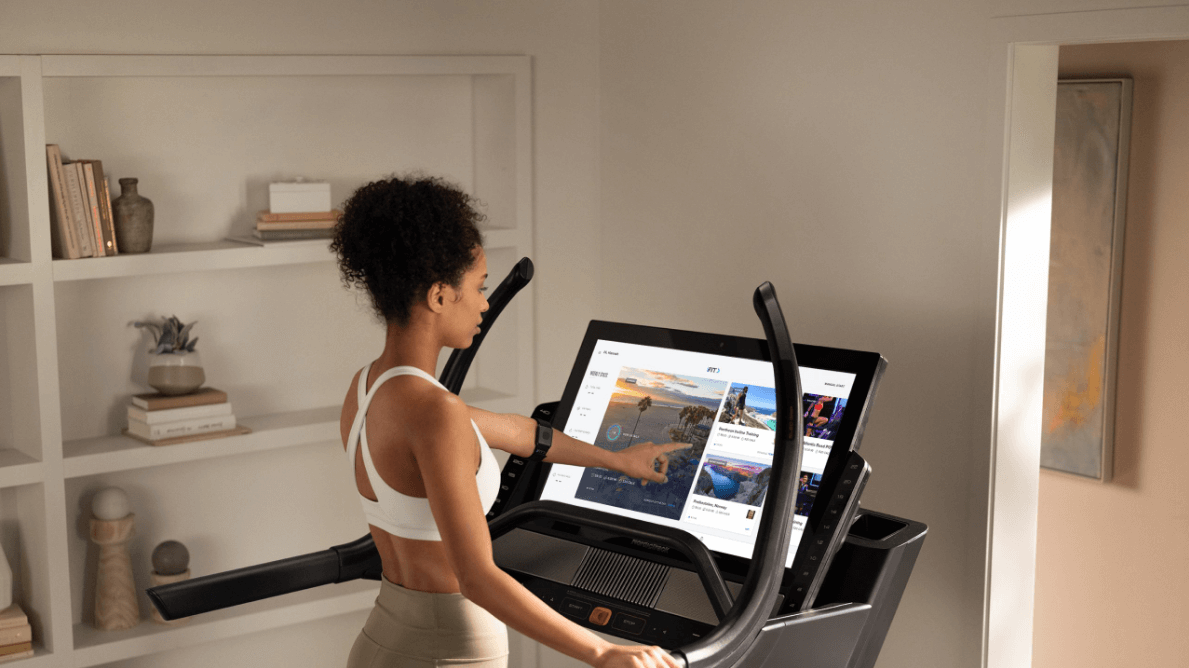
Assuming your treadmill is compatible with iFit and can take its connectivity, you need to establish a connection between them. Can you use iFit with any treadmill? This compatibility is mostly related to Bluetooth – if both devices have it, you can probably do it.
The first step implies downloading the application.
Whether you use an Android or an iOS device, the application is free to download. Register if you do not have an account or sign in if you already have one – simple as that.
Choose to pair a device and simply follow the steps. It is quite straightforward – you just need to go through a few steps. You do not necessarily need a smartphone to activate the connection, though – you can also do it over a desktop or laptop.
Visit the official website and sign in. You will see a button to activate. Again, follow the step-by-step instructions, and the setup will be done in no time. Of course, using a smartphone will give you quicker and better results.
Related Reading; Running for Weight Gain
iFit Compatible Treadmills
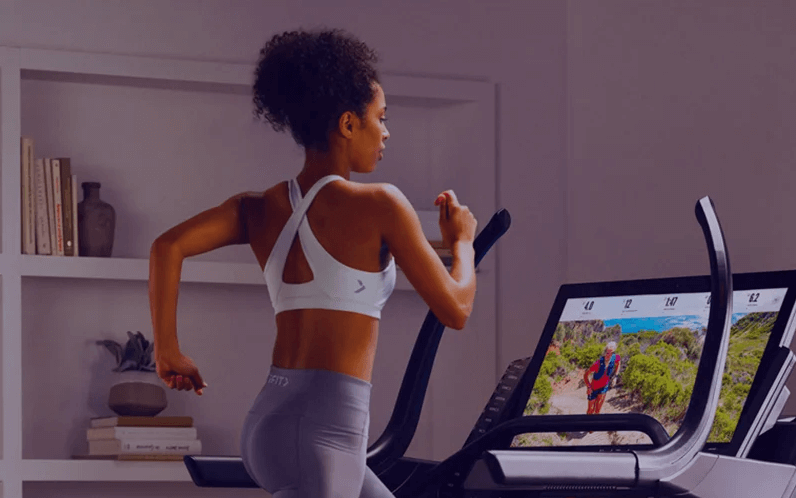
iFit works with a bunch of treadmills. Most importantly, if you have not purchased your equipment yet, you should know that there are a few iFit friendly brands out there. They come with built-in connectivity, so pairing is quick and simple.
- ProForm
- NordicTrack
- Matrix
- FreeMotion
- Reebok
- Matrix
You may already be familiar with these brands because they are quite common in most gyms. Some of them share the same parent company, hence the common features. But then, you are not limited to these names only.
iFit works with other treadmills too. Moreover, other fitness gadgets will also connect to the trainer, such as rowing machines, exercise bikes and elliptical trainers.
Your options are quite varied – if there is compatibility, there should be no issues at all.
Related Reading; Nordictrack Space Saver Treadmill
iFit Compatible Devices

Now, what about the devices needed to pair the gadgets? iFit works with most types of Android and iOS devices.
You will need Android 5.0 or higher, which all modern devices over the past few years have. If you are an Apple user, you will need iOS 10.0 or higher.
In terms of connectivity, iFit requires Bluetooth 4.0 or higher – another common feature that most devices will have. However, it is worth noting that the iFit app is not suitable for Windows-based devices.
It is not compatible with Amazon Fire or Kindle devices either.
Related Reading; How Long Should You Run on The Treadmill?
Final Thoughts
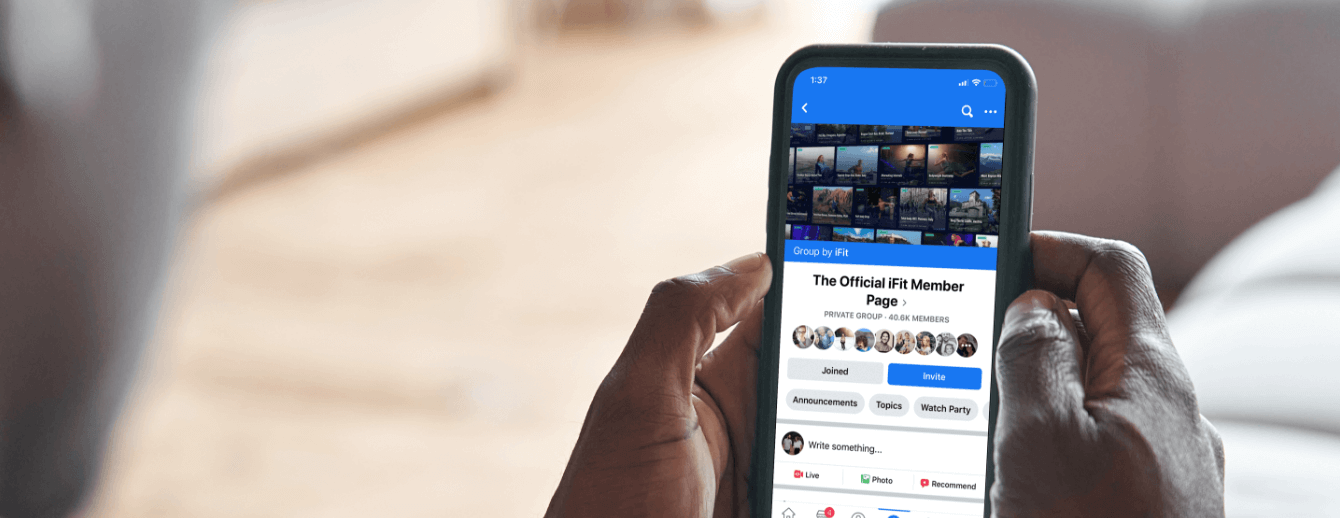
As a short final conclusion, can you use iFit with any treadmill? If you expect automatic features, connectivity, and the app to adjust the settings of your treadmill, then the answer is no.
iFit will only work with compatible treadmills.
However, you can then use iFit with literally any treadmill too. There is no connectivity – no problem.
Simply adjust the settings yourself and follow the available workouts over the Internet – lots of them. You may not explore Google Maps scenarios or come up with your own maps, but you can follow workouts.
Related Readings:
- Lose It! Weight Loss App: Is Premium Really Worth It?
- How Did I Gain 2 Pounds Overnight
- Have You Been Struggling to Lose Weight? Find Out How to Without Exercise and Diet
- Cardio After Workouts
- How to Build Bigger Quads
- How To Lose Weight Using Recumbent Bike - Tips & Tricks to Rush the Fat Burning Process