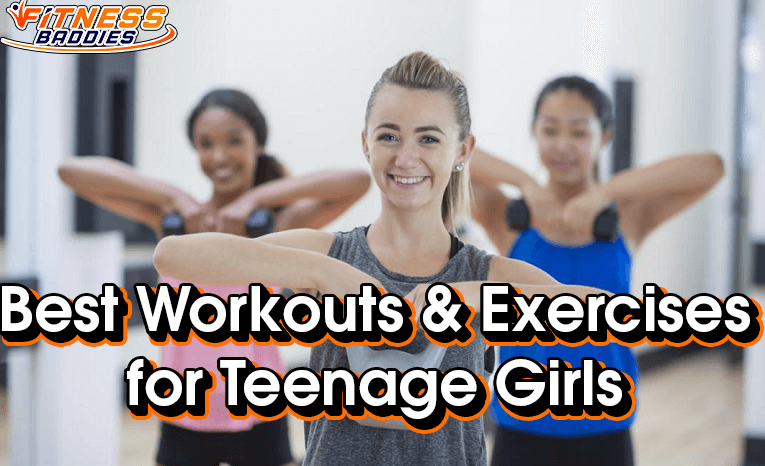iFit vs. Peloton
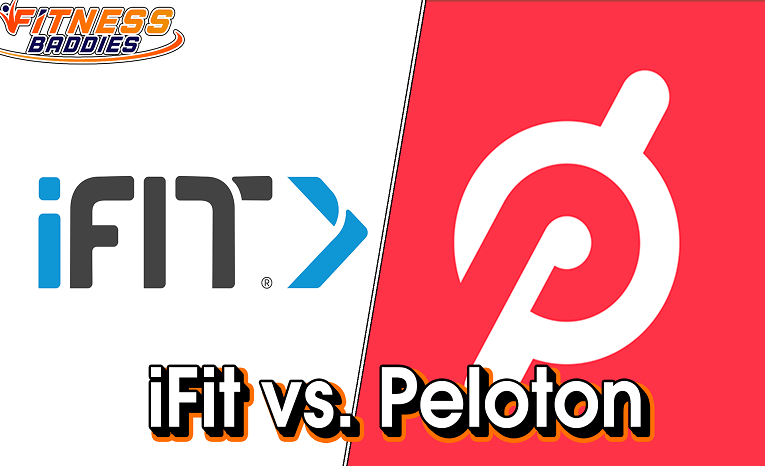
There’s been a very interesting development in the fitness industry in the past decade.
Competition in the fitness equipment marketplace heated up with the arrival of newer brands armed with their Chinese-made machines at throwaway prices.
The bigger brands had to immediately adapt to this change by offering better value to the customer.
So, they started to offer bundled deals with digital fitness apps to entice the customer into buying. This did two things.
- It eliminated one of the common gripes that customers have about treadmills and bikes, boredom.
- It was a great upsell by partnering with the fitness app brand. In other words, more money for both the brands. A complete win-win.
Each brand today offers a bundled deal with one popular fitness app.
While there are many, the most notable ones are iFit & Peloton.
There are four treadmill brands that come bundled with different iFit packages. That’s Nordictrack, Proform, Freemotion & Matrix. Of these, the first two brands are owned by ICON Health & Fitness, the parent company that owns iFit.
You can download iFit and use it with your phone that will allow you to use it on most treadmills and bikes. Thing is, if you are doing it this way, your experience will lack slightly. But this is up to you to determine how you want to use it.
If you want the full experience using iFit, you'll need to buy a treadmill or bike with it already built in. With that being said, I will go ahead and list the top, well not top, but the best bang for buck treadmill model ( I already bought it) and bike model that I would buy if it was me.
As I hinted above I actually did buy the Nordictrack 1750 treadmill for using iFit specifically and am happy I did. This one here is the one I got and it's been getting used and abused for about a year now. Couldn't be happier. You can read reviews and check the latest price on amazon by clicking here.
I have yet to get into biking, but I may soon as exercising at home has become something I actually enjoy doing now, and it's mainly because of iFit. It's given me enjoyment rather than, well, the feeling of jumping off a cliff knowing I need to go exercise.
If I do get an exercise bike for iFit, it will 100% be this one here.
iFit Compatible Models
Peloton on the other hand, only has 1 compatible option because it is the default app for Peloton Tread. But you can use it with a a few other brands like Sole, Horizon & Nautilus.
If you have been confused while selecting between these two fitness apps, then you are not alone. Each day, hundreds of potential shoppers face this exact conundrum. After all, with a plethora of overlapping features and tons of customization options, it’s not exactly easy to compare between these two fitness apps.
That’s where I come into the picture. I have spent six months trying each software with different treadmills - the NordicTrack tread and a few others.
I have tried the different trails, the on-demand fitness programs, syncing the fitness data with other fitness apps and I have provided remote access to my treadmill to some of the top trainers in the business.
Today, I am going to share my personal experience with you, which will undoubtedly help you to make an informed choice between these two.
iFit Vs Peloton: A Quick Glance at the Basics
For those who want to figure out real quick what's in each one for you, here is a rundown of the perks you get with these apps;
Features | iFit | Peloton |
|---|---|---|
Cost | $39/Mo or 396/Yr family membership | $39/Mo |
Membership for other Brand Equipment | $39/Mo or 396/Yr family membership | $12.99 per month |
App Availability | Android, Roku, Amazon Appstore, Apple TV | Android, Roku, Amazon Appstore, Apple TV |
On Demand Classes | Available | Available |
Live Classes | Available | Available |
Available Classes | Live workouts and events, challenges, progressive series, iFit mind, global workouts, HIIT, cooking classes | Running, cycling, outdoor running, yoga, strength, bootcamp, meditation, stretching |
Sleep Monitoring | Available | Not available |
Bluetooth Compatibility | Compatible | Compatible |
Equipment Workouts | Elliptical, bikes, strength equipment, treadmills, rowers | Treadmills, bikes and strength equipment |
Leaderboard Available | Yes | Yes |
Challenge | Yes | Yes |
Multiple User Account Availability | Available | Available |
Similarities Between iFit and Peloton - And What's Cool About them
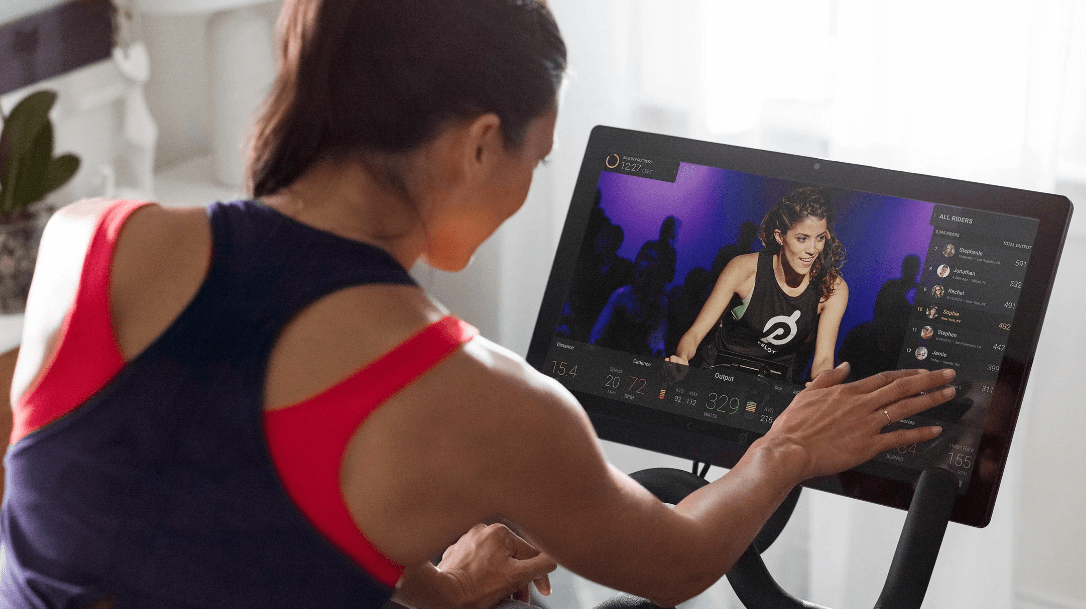

I have already listed some of these above. But before we get into the nitty-gritty about both apps, let us dig just a little deeper into some of those overlapping features that can make it hard to pick one over the other.
The Leaderboard
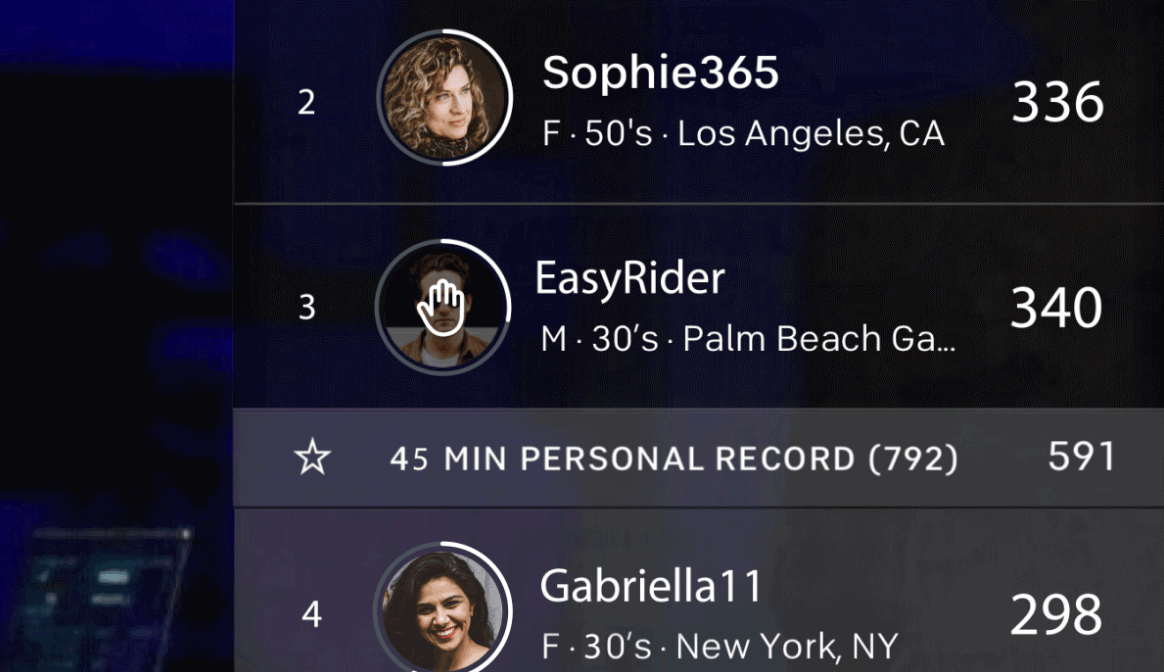
With both these apps, you get the Leaderboard feature, which is cool in itself. Besides, the app also monitors the workout metrics that are displayed on the leaderboard.
This helps in giving users that competitive motivation to keep going, meaning more gains in the long haul as they compete to hit a better position.
And that’s not all; here, you also get a platform where you can interact with others and enjoy the benefit of working out in the company and the support of a fitness community.
Both Offer Classes for other Workouts

Besides the equipment classes for bikes, elliptical, and treadmills, you also access other classes for off-equipment workouts.
These include meditation, yoga, and strength classes available on Peloton. On iFit, you get classes for hikes, scenic walks, and other mind-relaxing exercises.
This is going to be quite helpful when you just don't feel like taking on the rigorous workouts on the machine but you still want to exercise.
You can Use them for Non-brand Equipment

Both these apps not only work with equipment from their manufacturers, but you can also as well use them with machines from other manufacturers.
This is to say, although Peloton was created for use with Peloton equipment, while iFit was intended for use with NordicTrack equipment, you don’t have to own the equipment from these brands to use these apps.
With that out of the way, we can now dig into the details and differences that would make you wanna choose one over the other.
iFit – All You Need to Know

iFit is one of the oldest brands to hop on to the digital fitness space. It was launched in 1999 with the goal to improve the indoor workout experience.
In the early days, iFit was about running or biking in lush locales, which was a welcome change from the boredom of the living room or the basement. It eventually expanded into onscreen workout classes (recorded) and further into remote training by partnering with coaches.
In other words, it has a massive content library that’s constantly updated and new sessions are added almost every week.
As its popularity surged, iFit started to record on-location shoots in 50+ countries in all seven continents. So, you can get a fair idea of the type of trails you will have access to.
What Are the Unique Features of iFit ?
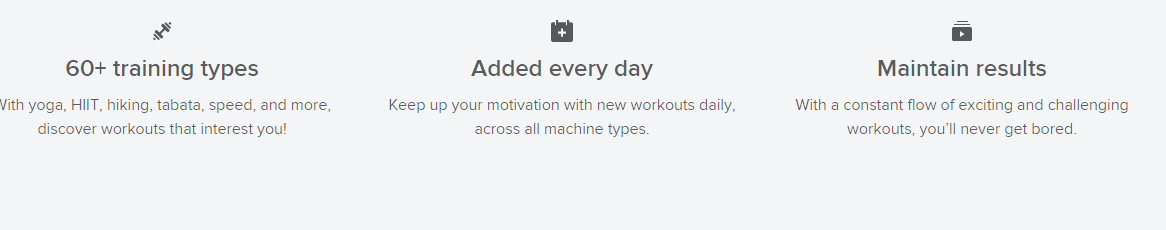
Does an ever-growing library of exotic locales that you can choose for your runs and bike rides suffice to consider swiping your card for an iFit membership?
That depends on a few things. I will get to that. For now, here are some more unique features of iFit that make it one of the best fitness apps in the market currently.
- It has a library of 16000 workouts that include on-demand sessions as well as live classes. It’s not limited to treadmills, elliptical and bikes either. You can hop off the machine and try Yoga, bodyweight exercises as well, HIIT and strength training too. If nothing else catches your fancy, you can climb Mount Everest or go on a wildlife safari in the Serengeti.
- Every day Live Schedule of new workouts. This is limited to treadmills and bikes though.
- A new leaderboard every day that pits you against other iFit users from the massive community. Great motivator. You can use advanced filtering to compete with your buddies or your family members too.
- Exhaustive options for tracking fitness data
- Works with Google Maps and Google Street View
- Personalized fitness guidance on everything from nutrition to sleep.
- Automatic machine control which when clubbed with interactive training makes them stand out against the stiff competition
- A waiting room which gets activated 10 minutes before a live workout session. You can text your questions to the trainer
- You can follow the best instructors from around the world in ‘Global Workouts’ or you can even create your own workout route with Map Based Workouts. Just draw your route on Google Maps and iFit maps the terrain.
What Are the Pros of iFit ?
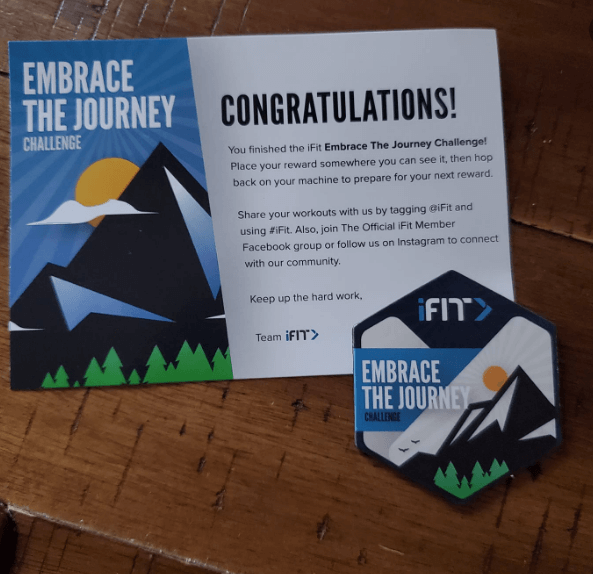
iFit’s advantages clearly go beyond the fancy routes that have become the big draw for some reason. Every time I mention iFit, the first question I am asked is, how’s this route? Can you really run in Bora Bora?
Sure. That’s a great feature. But there’s so much more.
- Remote training – If you are using iFit with a treadmill, elliptical or bike, a trainer can automatically adjust the resistance levels. On a treadmill, they can amp the speed or increase the incline. On a bike, they can increase the resistance. This makes for a great workout that pushes you to the edge.
- Beyond the machine – You are no longer limited by a machine. iFit has expanded to off-machine workouts and it’s great.
- Some great deals – Proform actually offers you a selection of machines for free if you subscribe for iFit for three years.
- 30-Day Trial – For a fitness app as feature-rich as this, iFit offers a fully functional 30-day trial.
- Cheap – You get all these features at just $15/month. Now we know why iFit calls their app cheaper than a gym membership.
What are the Cons of iFit?

I first hopped on the 30-day trial and right since the first day, there are a few things about iFit that’s been bothering me.
Here are some of the cons of the fitness app.
- Customer service – Yeah. It’s sad but true. The customer service is not as great as the program itself.
- Credit Card – Even to activate the 30-day trial, you have to enter your credit card details. Sometimes, people just forget to cancel it and then with poor customer service, it’s a pain to get the charges reversed.
- Buggy Search on App – One of the most annoying design flaws of the iFit app is that you cannot search and narrow down on a single workout. You have to scroll through the entire list until you find it.
Best Bike for iFit

One of the things that a lot of people have asked me, is how do you make the most of your iFit membership?
For one, you need a compatible machine, like a bike. I know that the new strength and Yoga workouts are quite exciting. But you are missing out on some of the best features of the app, including remote training. For that you need a treadmill or a bike.
On that note, here’s the best bike for iFit, in case you were wondering.
NordicTrack S22i Is a Better Alternative Bike to Peloton - Cheaper Too.

The Nordictrack Commercial S221i is Nordictrack’s alternative to the wildly popular Peloton Revolution.
The primary difference is that this one’s cheaper. But boasts of almost all the same features. So unless you are hung up over the brand, the S221i blows the Peloton straight out of the water. It features a iFit-enabled 22-inch Smart HD touchscreen which brings alive the massive library of content that iFit offers.
Tech Specs
- Size - 63” L x 22” W x 60” H
- Resistance - 24 Digital Resistance Levels
- Max User weight - 350 Lb.
- Incline - 10% – 20% Incline
- Flywheel - Inertia-Enhanced Flywheel
- Warranty – 10-Year on the Frame
- Tech – Enhanced Automatic Trainer Control
Why I like it – This is one of the most feature-rich bikes that money can buy. It has incline-decline, a 22-inch rotating HD screen, iFit compatibility, Ergonomic Padded Saddle, Dual Wi-Fi & a 1-Year iFit® Membership Included ($396 Value)*. What’s not to like about it?
Peloton – All You Need to Know
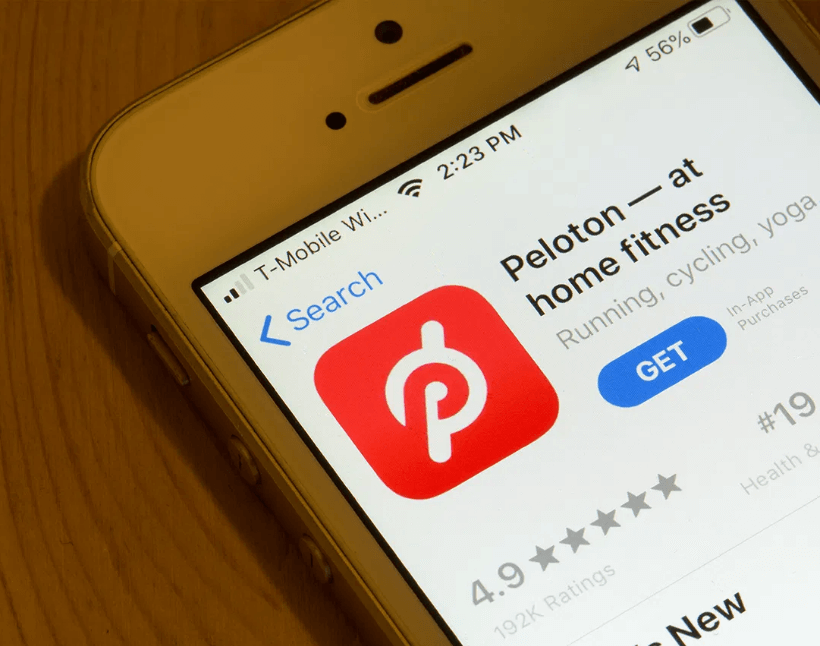
We are sure that Peloton needs no introduction. You’ve definitely seen one of them cumbrous commercials that keep airing all day, or seen the so-called ‘Best Exercise Bike’ in action.
But if you don’t have nearly $2000 lying around to spare for an exercise bike, then you’d be glad to know that they also offer a standalone app for much lesser.
That’s what I am going to talk about today.
Just like iFit, there’s an elite list of features to lure you in. There’s spin classes (the big draw), virtual Yoga, HIIT, strength training and the whole 9-yards. You can hop on their bike or on their slightly more affordable treadmill.
To add to this, there’s a massive community of Peloton Junkies who keep thrusting their better numbers in your face to keep you motivated.
The question is, does it match up to iFit’s ginormous catalog of on-location shoots and exotic trails?
What Are the Unique Features of Peloton App?
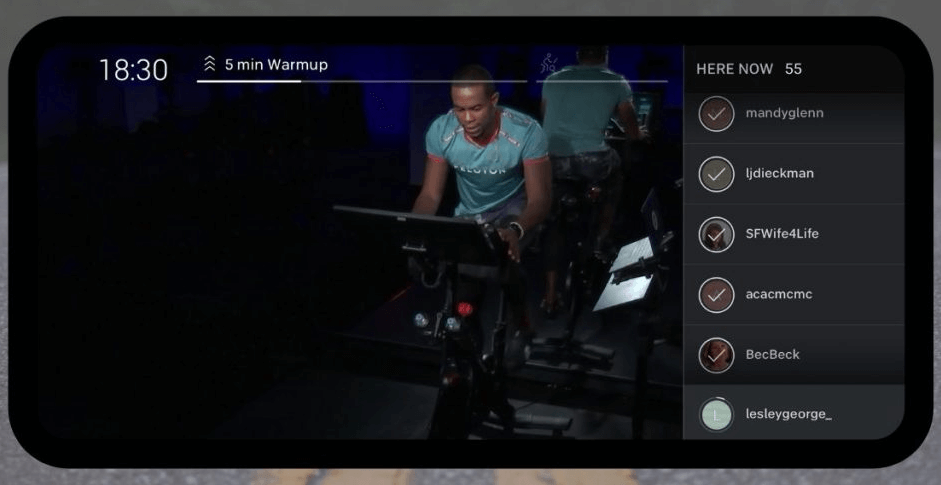
The Peloton App has a very identical pricing pattern, which makes it all the more confusing about which one to choose.
You can try it for free for 30-days and will be billed $12.99 at the end of the trial period.
Here’s what you get access to when you log on to the app.
Easy class selection
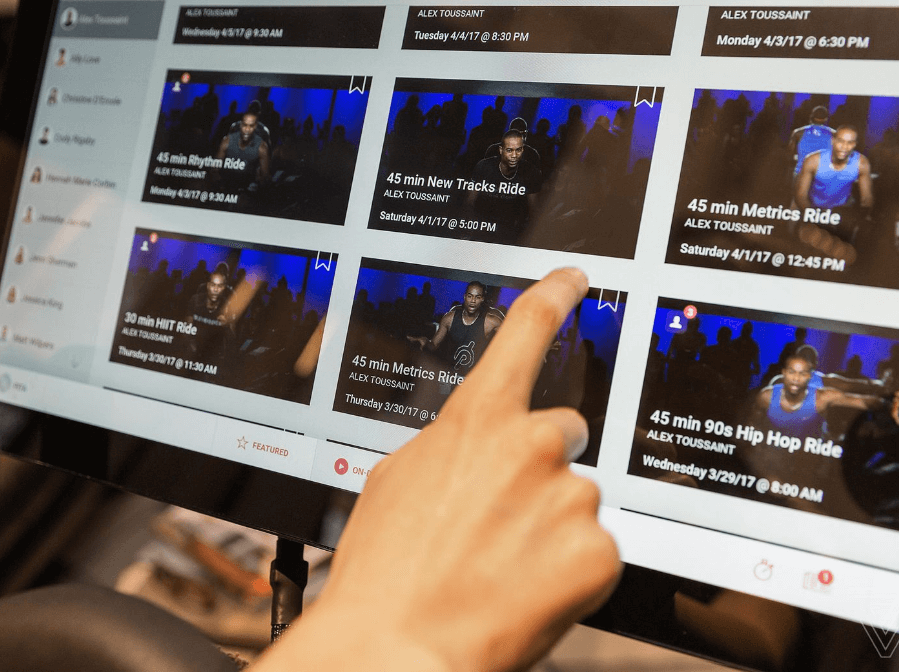
Remember what I said about the search on the iFit app being a little buggy? Peloton seems to have nailed their UI to the T. Everything is organized to perfection.
You can instantly see the live classes for the day. But it’s as easy to browse through the catalog and search for a particular workout.
10 Types of Workout classes
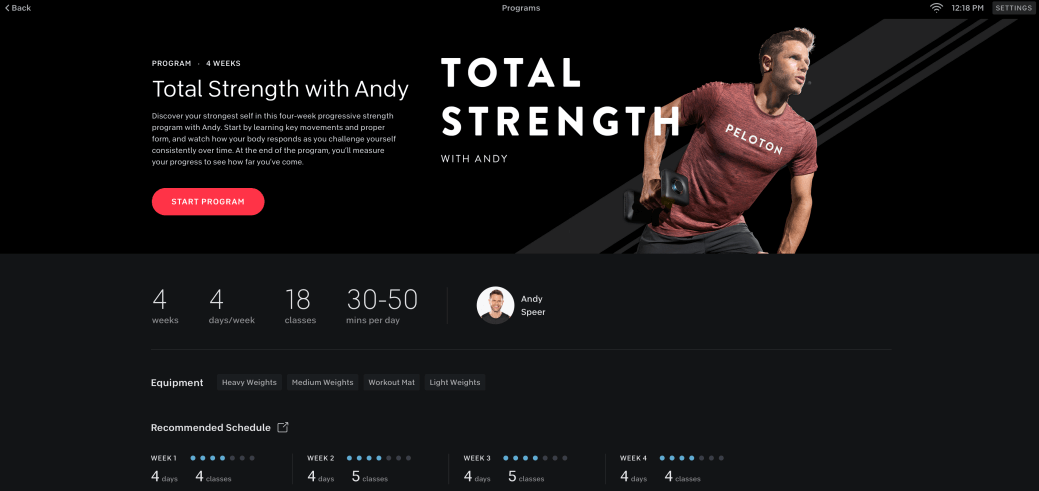
Peloton lets you choose from cardio, indoor running, Yoga, strength training, cycling, walking, outdoor running, boot camp & stretching. There’s no dearth of options.
You can either take streamed classes in any one of these categories, or start a brand new goal-oriented workout program that can last weeks and gets progressively challenging.
Select by duration
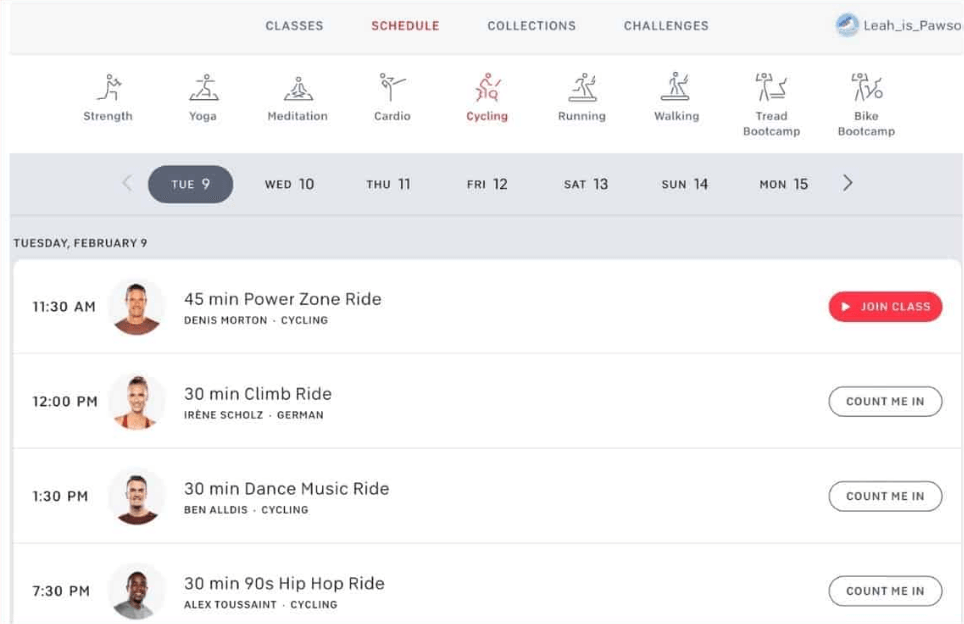
One of the best features is that you can choose a class by duration. On days when you cannot spend 45 minutes jumping around at home, you can pick a shorter class. 5-10 minutes maybe. There are classes ranging from 5-60 minute durations.
Tons of data and customization

Every time you perform a workout, you get access to a truckload of data that can be viewed/exported to compatible devices (Multitude of smart watches).
Stream anywhere
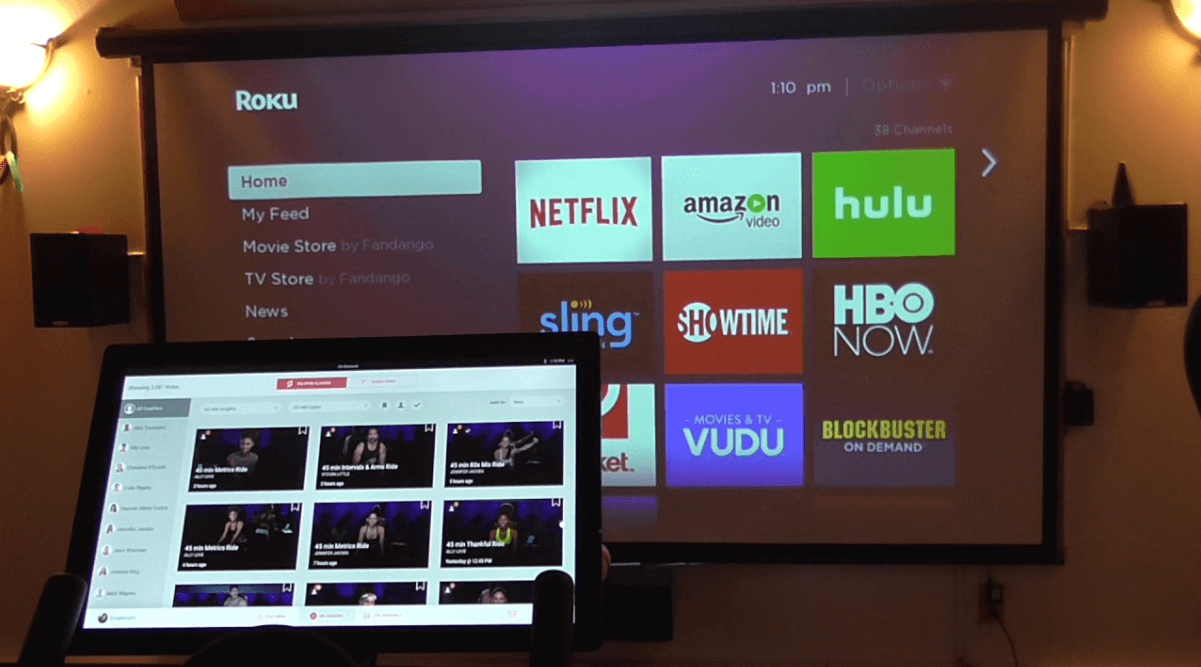
You can stream the videos on your smartphone, tablet or smart TV.
What Are the Pros of Peloton?

Peloton’s big draws are the bike and the spin classes. The brand has managed to generate so much buzz around this that a lot of people feel that the app is exclusive to these machines. But it’s not. The app has a lot more to offer than the spin and run classes.
In fact, there are two entirely different pricing models as well. The standalone version of the app is priced at $12.99 a month. It’s $39 a month if you subscribe for the equipment-specific features.
Here are some of the pros of the Peloton app.
- Huge variety of exercise programs and classes to choose from. There are 10 exercises and hundreds of live and recorded classes.
- Live Classes. Peloton’s Live classes are one of the primary USPs of the brand. They have onboard some of the most experienced trainers who stream the classes from a studio or in some cases, from home. 10-Minutes before the class begins, you receive a push notification to remind you. The trainers try to create a camaraderie among the participants. If one of the participant is celebrating a birthday or a personal best achievement in stats, it’s celebrated by everyone. Motivation is a big part of online exercise and Peloton ranks right at the top.
- Select by music – One of the best features of the app is that it allows you to choose a class based on the playlist that will be played during it. That might not sound earth shattering in the fitness realm of things. But exercising to shitty music is a big bummer for a lot of people. Peloton allows you to select a class by genre.
- Audio Only Outdoor sessions – You can take an instructor guided outdoor run or walk knowing precisely when to accelerate or slow down.
What Are the Cons of Peloton?

Despite all the new schmancy non equipment-specific features, Peloton’s focus clearly veers towards equipment users.
- There are 10 new live classes for the bike and around 2 for the treadmill every day. The Boot camp classes are updated about once in two days. But even 50% of those require the treadmill.
- While I absolutely enjoyed the classes and loved the trainers, I found some of the instructions to be too broad stroke. I have exercised for close to 13 years and I found it a little difficult to follow verbatim. Someone less experienced might find it difficult.
iFit vs Peloton: Head to Head


At first glance, there’s little to choose between the two. Both brands offer a mind-boggling variety of exercises and classes. The trainers are top notch. The adrenaline quotient is high. You are not going to miss getting out of your home and running with either of these apps.
But, I feel that iFit offers you more value, given that you are not shoehorned into buying one of their treadmills to be able to use all the features of the app.
With Peloton, you will clearly notice that the focus is on the Peloton Bike and the Tread.
Which App Is More Accurate?
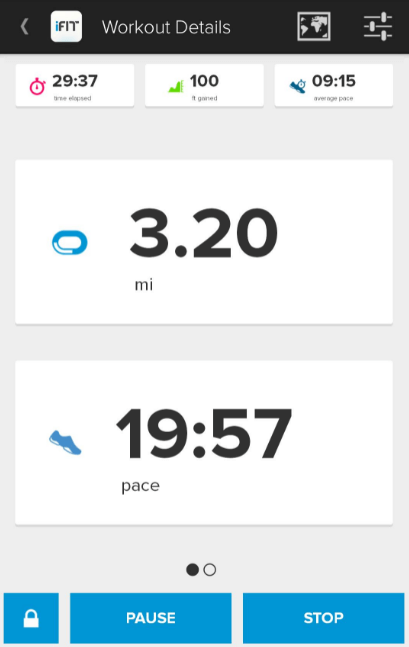
Both apps offer some basic metrics like calorie burn during a workout program. But that’s an automated number that the app comes up with based on your age, weight, sex and heart rate during the course of the workout.
In other words, we wouldn’t attribute too much importance to it. If you are looking to narrow down on fine grained workout stats, you’d be looking to sync the app with third party devices or programs such as SportTracks, Garmin Connect, Strava or RunKeeper to name a few.
Both apps offer a plethora of options to this end. You can directly sync the app with most smart watches and apps. You can also export the data in multiple ways, which can then be imported into the device.
Which App Has Better Streaming Quality?
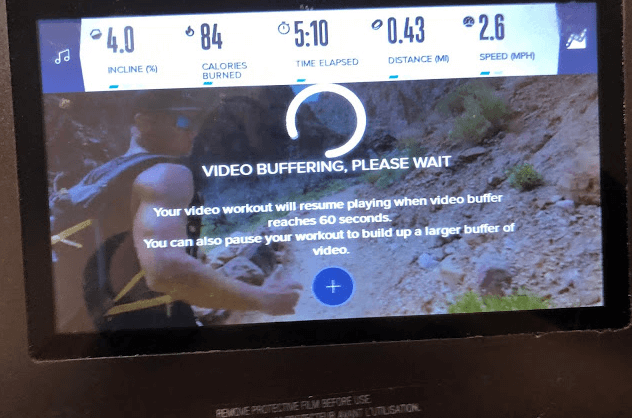
iFit is the clear winner here. While there have been latency issues and buffering problems with some of the screens on their machines, using the app on a TV or a tablet offers excellent quality.
In comparison, Peloton’s streams are buggy and pixelated. This becomes all the more evident when the camera switches to a wide angle.
Which One Has More Workout Options?

iFit again scores over Peloton with more than 16000 classes to choose from. Peloton in comparison is fewer than 10000.
Which App Membership Is More Expensive?

Which one requires you to fork out more money? Let’s find out.
ifit membership cost
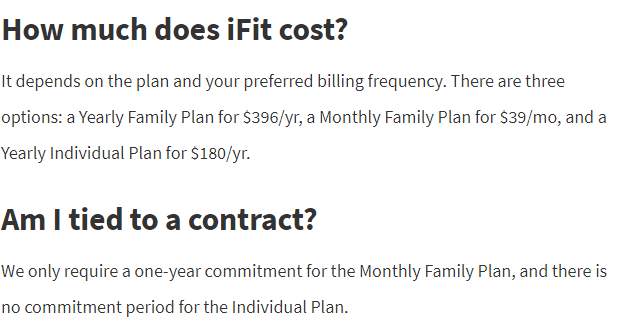
iFit is priced at $15 a month. There are no upsells here.
Peloton Membership Cost
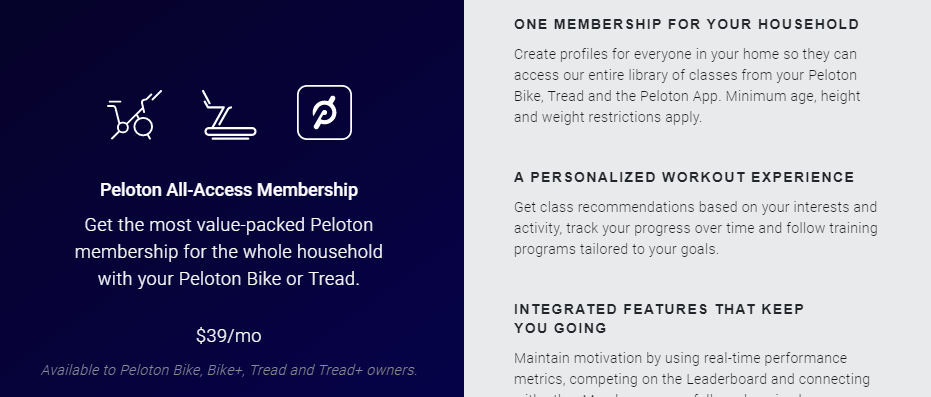
Peloton’s standalone app is priced at $12.99. But if you want to unlock the more advanced features, such as the leaderboard, you have to go for the equipment-specific pricing plan that’s $39 a month.
So, Peloton’s more expensive in my opinion.
Which One Is More Stable?

Both apps work flawlessly on modern devices. There are the occasional bugs and glitches. But that’s to be expected for apps crammed to the brim with features.
Does iFit Work with Peloton Products?

No, it doesn’t. There might be some workarounds. But out of the box, these brands don’t work with each other. They are competitors after all.
Which App Is Better for a Treadmill?

With some of the most scenic outdoor runs and trails, iFit works better for treadmill users(this includes incline treadmills such as the Sole F63 or the Bowflex BXT6). That also has to do with NordicTrack’s primary products being treadmills.
What About an Exercise Bike?
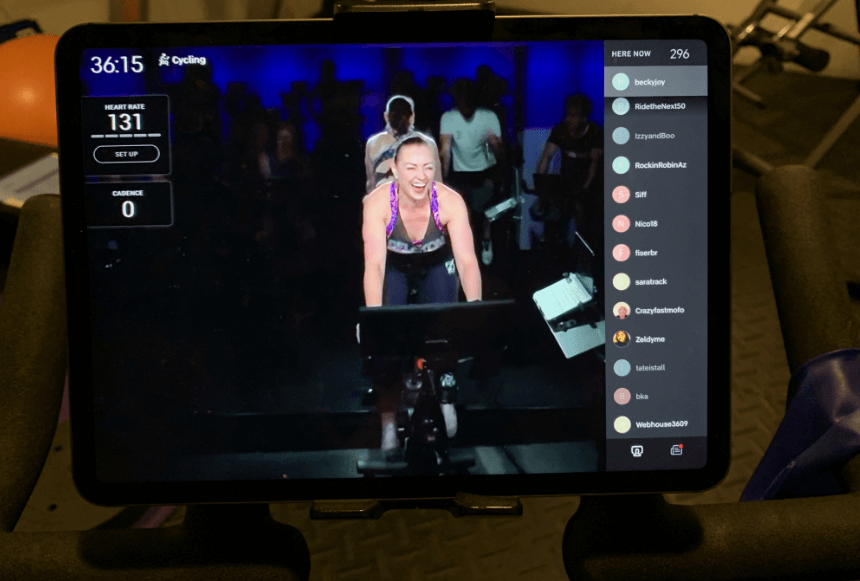
Peloton on the other hand offers more options for exercise bikes. There are 10 new Live classes every day instructed by some of the best trainers in the business.
Another exercise equipment you can use is an elliptical(like the Schwinn 470 or the Sole E25), but exercise bikes differ from ellipticals in that they are more suited for beginners and seniors; some exercise bikes come with back support.
Which App Has Better Instructors?
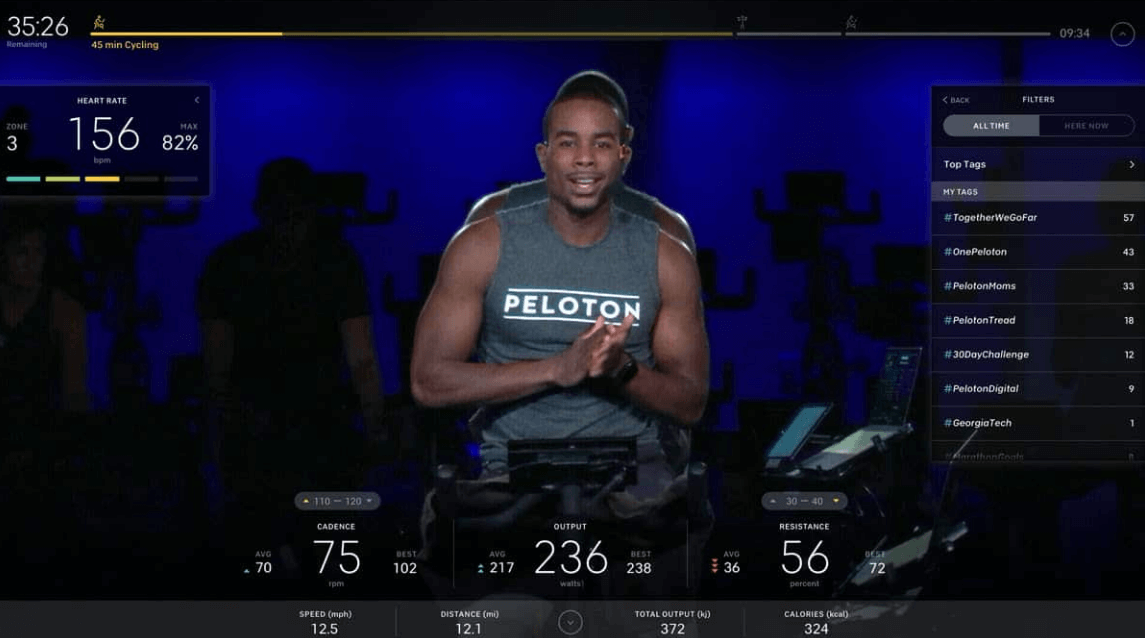
If you follow the hype, then Peloton clearly seems to have better instructors who command a loyal following of Peloton users. But iFit’s instructors are not too bad either. It’s just that they don’t have as huge a community as Peloton does.
Honestly, I didn’t find much of a difference in the trainers in these apps.
What Do People Who Use These Apps Say?
Well, this is the eternal conundrum with no clear verdict out there. It’s almost like Pepsi vs. Coke. These are the top two brands in the fitness space currently.
A position that’s being threatened by Apple. But for now, it’s hard to pick a winner based purely on customer reviews.
What Do People Say About iFit?
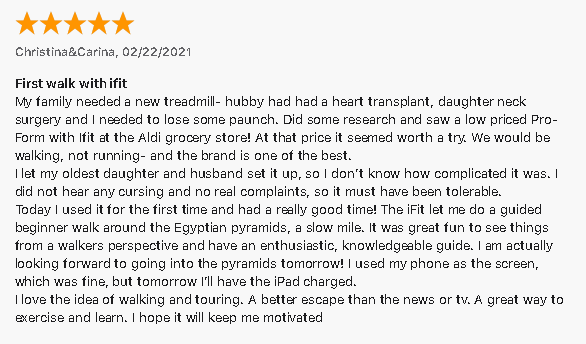
Most people speak about the enormous catalog of exercises that iFit boasts of. There are users who have used it with treadmills and bikes all through the pandemic and it has helped them tide through the phase without experiencing boredom.
There are some complaints about the UI. But iFit has announced that they are working on it.
What Do People Say About Peloton?
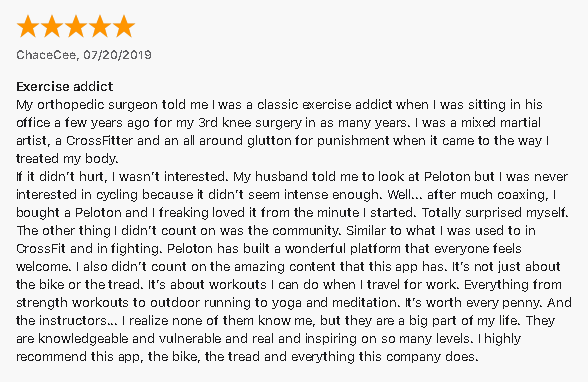
There are some mixed reviews about Peloton from users of the standalone app. A lot of them feel that the app lacks the variety that iFit offers, but has more of a community vibe.
There are also some concerns about the poor streaming quality and the lack of additional features for the $39/month package.
iFit vs Peloton: My Personal Opinion which you should use

If you are looking for a massive catalog of workouts, scenic routes around the world and exercises that are not limited to treadmills and bikes, then go for iFit. It is the better-rounded app of the two. It’s lacks in the massive community that Peloton boasts of. But iFit’s working hard on it.
If motivation and being pitted against others forms a big part of your workouts, then Peloton might be a better fit for you. Be warned that it does not offer a lot of the features that iFit does.
iFit Vs Peloton - Frequently Asked Questions

To sum up on everything, let’s address a few questions that keep popping up often.
How much is a 1-year iFit membership?
This boils down to the plan that you want, and the billing frequency that you choose to go for. This can be classified into 3 main categories. The yearly individual plan goes for $180/yr, the monthly family plan at $39/mo, and the yearly family plan which you can get at $396/yr.
Is iFit worth the money?
Considering that you will be getting access to more than 16,000 on-demand and live classes for just $15 per month (if you get the individual plan), this is hands-down a worthy bargain.
Is there a free version of iFit?
Yes, there is free access to the iFit workout library for 30 days, which is a great option for those who want to try out what this app has to offer before committing to buy it. The only gripe I have to pick with this free access is that you still have to provide your credit card details. And yes, Peloton too offers a free trial that you can take advantage of before going all out with the app.
Is it hard to cancel an iFit membership?
Not at all! Although most apps out there are complicated when it comes to canceling your membership, luckily that is not the case with iFit. You can cancel your membership in a super-easy way by signing in to your account, then accessing the “Settings” page, then going to the “Account Billing” tab, and selecting the “Downgrade” option. Alternatively, you can contact iFit and get customer assistance from the team.
Related Readings:
- How Long Should You Run on a Treadmill?
- Nordictrack Vr21 Vs Schwinn 270
- Schwinn 170 Vs Nautilus U618
- How to Measure Fitness Level & Track Your Progress
- Does Exercise Increase Metabolism?