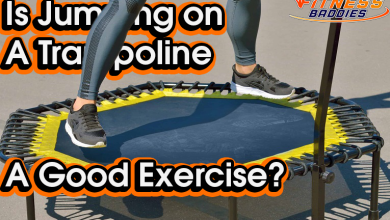Looking Into and Comparing Indoor Training Platforms – FulGaz vs. Rouvy
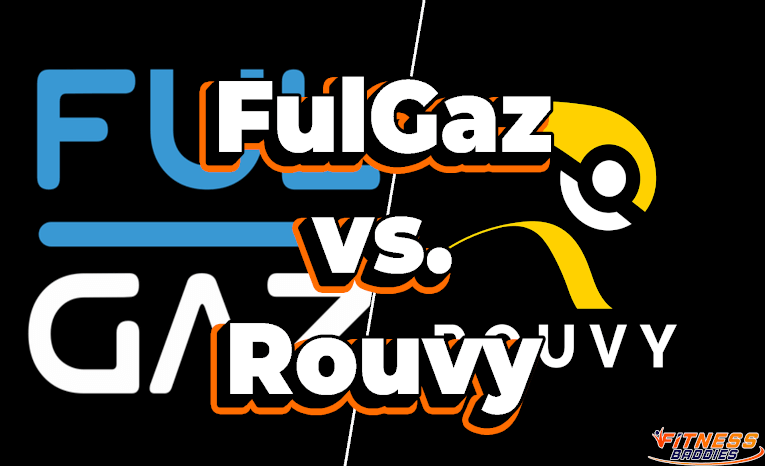
If you are passionate about riding cycle like I am, you are aware of indoor cycling. If not, maybe you are not as enthusiastic as you think and need to catch up. You are missing out on this real deal- cycling while actually feeling like different worldwide cyclists.
I choose to cycle indoors for various reasons. Avoiding bad weather is one of them. Again, the Covid-19 pandemic is still here, and new variants keep springing up. I want to refrain from those. I’m pretty sure we are on the same page.
One thing remains. You and I want to cycle for fitness, whether you want to tone up or get rid of belly fat - you might as well boost up your metabolism with a good workout.
Technology gurus have made all these things possible through workout apps. Today, there are several in the market. Digital fitness apps like iFit, Peleton, MyFitnessPal or Samsung health have provided us facilities to keep us fit and motivated. However, I want us to analyze FulGaz vs. Rouvy specifically for you to gauge both and settle on one that suits you best.
About FulGaz

FulGaz is an indoor cycling app that contains a massive collection of worldwide pre-recorded and high-quality riding footage. On FulGaz, you are at liberty to create your rides, ride solo, or join rides and races with your mates as you follow along with structured workouts.
The videos are very high quality, and for sure, you feel like you are actually cycling on a real-world terrain. You only need to choose which one.
How to use FulGaz

You must have the app before beginning. That’s pretty obvious. Once you launch the FulGaz app, its dashboard appears, and it is straightforward.
FulGaz works very simply- connect your smart trainer or classic trainer to a compatible device, choose a ride and riding route, have your pre workout about half an hour before and ride along. You can alter the previously recorded speed as you prefer.
As you keep riding, the screen will show you your data about speed, power, the covered and remaining distance, and gradients as it updates you on your progress and effort. Once you complete your ride, FulGaz uploads your riding data.
The Experience
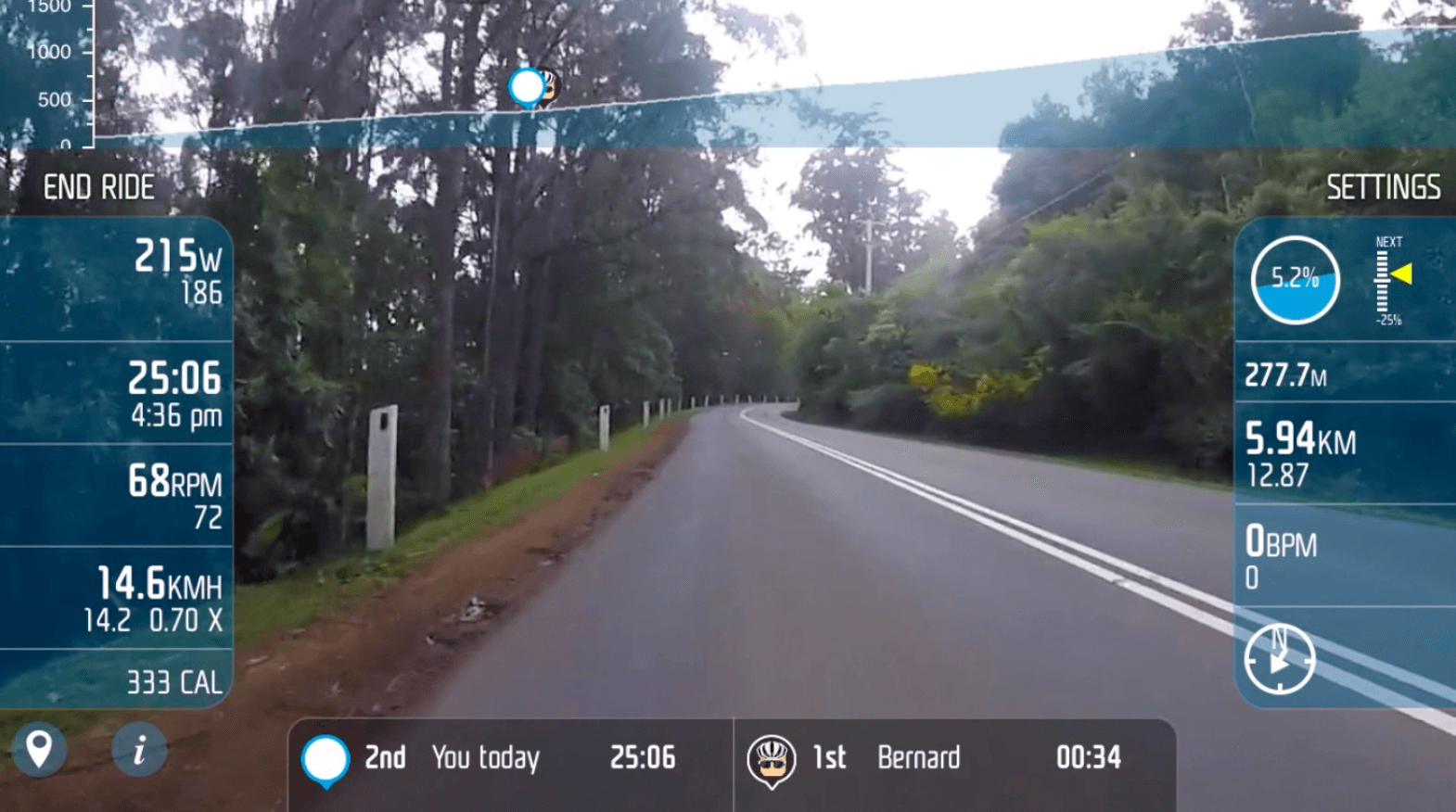
You can choose between the Steady, Reactive, and Challenge modes.
The Steady mode is the best choice if you know your available training time. The Reactive mode is best if you want to leverage your ability with a smart trainer. It reacts based on your power or speed.
The Challenge mode works like the Reactive mode, but it also allows you to ride or race against someone based on their previous results.
Group rides are locked into the Reactive mode, while all workouts are locked into the Steady mode.
Harder modes are more suitable if this is your only workout. Lighter modes are great for newbies, as well as those who like some cardio after weight based workouts.
You can sort the routes alphabetically alongside different metrics like date, toughness, elevation, and distance. The app also allows you to set up things like video quality, wind speed, rolling, resistance, and aerodynamic drag.
FulGaz uses your power output and weight to adjust your video’s speed and device resistance.
Always go for the HUD display settings to get the ride data ready fast and a good screen experience.
Note: You can contribute to the app’s route list, but the app doesn’t just accept any route. Only high-standard ones are approved.
About Rouvy
Rouvy is another indoor cycling app that gives users augmented reality and various actual riding routes. The app uses recorded videos from existing roads and gives them a cutting edge by combining them with elevation data.
The concept may not be as popular as Peloton’s bike, but you can still get a great workout out of it.
Some courses can give animated 3D avatar riders of other Rouvy users, virtual companions of your previous records, or competitors. You can compete in different challenges and races on the app as a cycling amateur or a professional.
You do not necessarily need to set up this at your backyard gym to use it. You can place this bike in your living room at a the corner or behind the sofa. If you're living in a small apartment then it's better to have foldable exercise bike instead of a standard one. Just find some space for space saver workout machine and go for it.
How to use Rouvy

Rouvy basically works like FulGaz. First, download the app and launch it. Follow by connecting your favorite bike, wheel-on trainer, direct drive, or smart trainer to a supported device, give ride specifications and begin riding.
You can use a gravel bike, a mountain bike (a hardtail is preferred), or a road bike. However, the kind you use must have adequate gearing to spin up climbs with different gradients.
The app has more than 7,000 workouts created by users and professionals too. But, if you don’t favor them, you can make yours. You can alter the trainer's difficulty to ease the steep climbing difficulty.
The Experience

Rouvy has Training, Time Trial, and Event modes.
The Training mode will allow you to select a particular route and is best for working on your record. You can make gradient adjustments and skip around courses with this mode.
With the Time Trial mode, you ride on the same route with the time remaining constant as in real life. It doesn’t allow for adjustments. The Event Mode is what will enable you to participate in friendly group rides, official and non-official races.
What I like about Rouvy is that the app can control my indoor bike’s resistance such that it matches the intensity of my interval session or the profile of the course I am using. If I am going uphill, I can feel the resistance I would actually feel climbing a hilly terrain on my trainer.
Those who have no smart trainers can still use Rouvy. With a power meter and rollers or a ‘dumb’ turbo trainer, the app can use the power meter data to watch the route’s video and move you forward accurately.
If you lack the power meter, the app can calculate your virtual power by simply using your bike’s wheel speed sensor.
Differences between Rouvy and Fulgaz
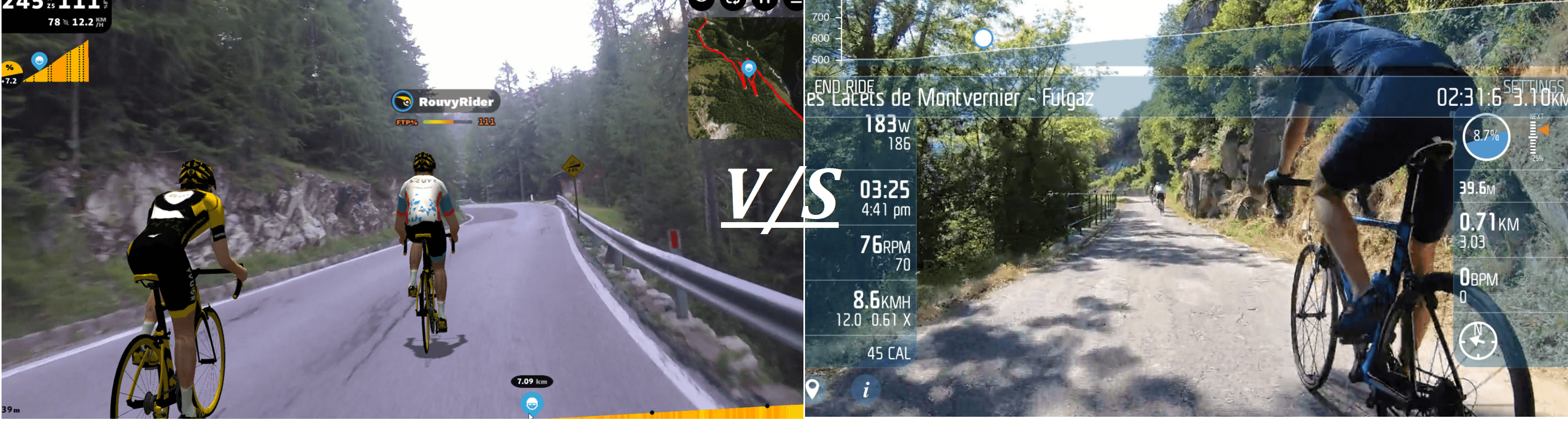
Rouvy Vs FulGaz
Features
Rouvy works like FulGaz, but it augments the actual footage with virtual objects while adding things like finish banners and road signs.
Rouvy features power-ups, but FulGaz doesn’t. With that, a FulGaz ride feels more challenging than a Rouvy ride.
I would say Rouvy generally offers better engagement compared to FulGaz. Things like race rewards for challenges on Rouvy motivate you to get better.
The FulGaz workout library is pretty narrow compared to Rouvy.
The FulGaz route library has a wide variety for you to browse and choose from, but unfortunately, there are no filter options. You, therefore, may miss out on the best route possible to suit your situation.
On Rouvy, there is a search function that enables you to look for the specific route that matches your riding criteria with various categories. This is usually helpful if you want to train on a particular racing course.
Price
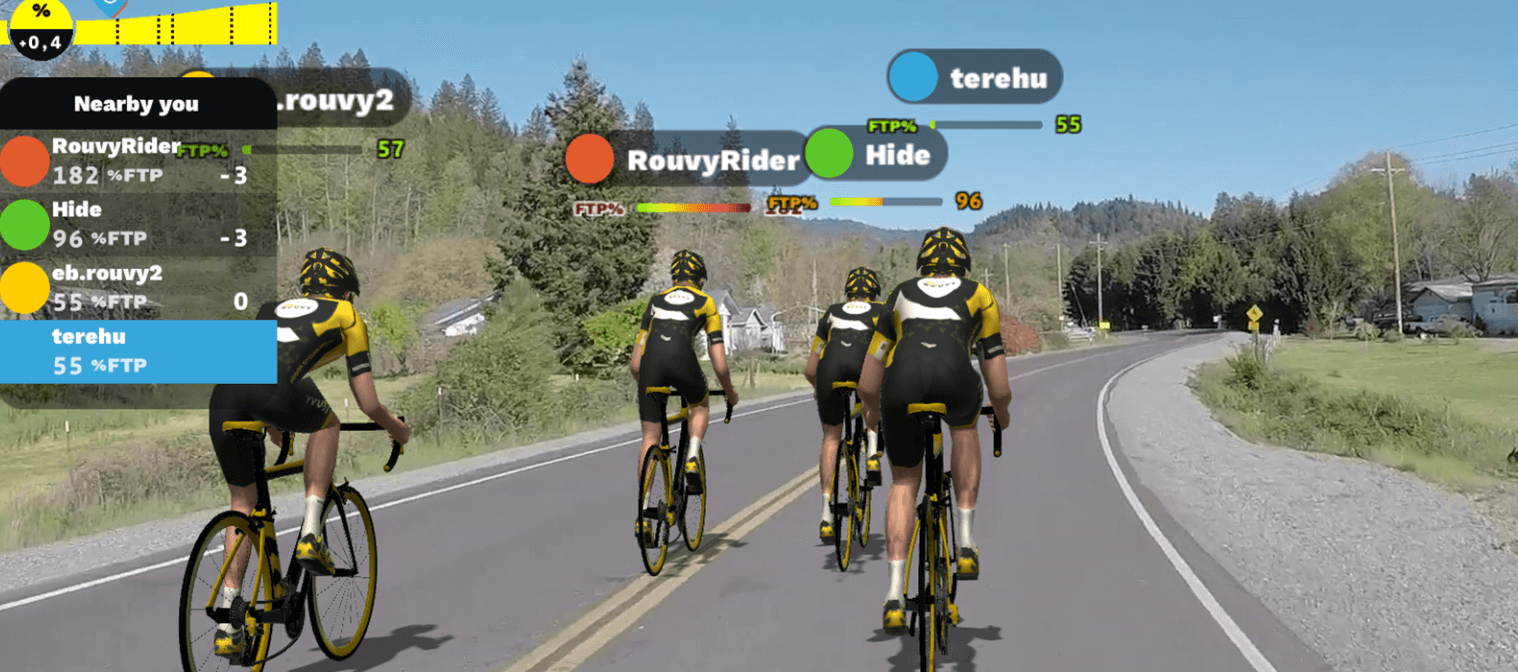
A monthly Rouvy subscription will cost you 12$ and a yearly payment of 144$, and you can share it with two other people across a maximum of five devices.
FulGaz has a monthly subscription of 12.99$ with an annual subscription going for 108.99$, and you can add an extra user.
Free Trial
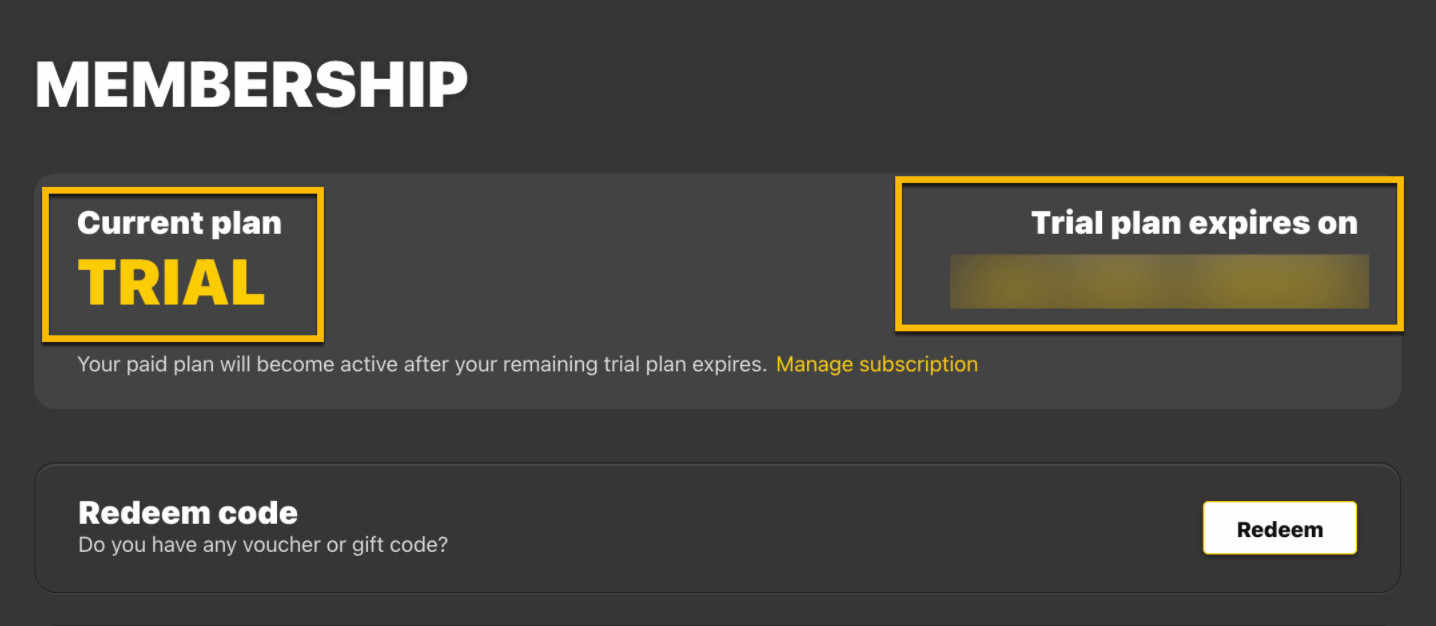
Both FulGaz and Rouvy offer free 14-day trials with complete feature access after signing up.
Device Compatibility

FulGaz and Rouvy are accessible across major platforms and various devices. You can use them on your Android or iOS phones and tablets, your Mac or Windows PCs, and your Apple TV.
FulGaz offers Bluetooth Low Energy Fitness Machine Protocol and ANT+ FE-C connectivity, while Rouvy works with Bluetooth and ANT+FE-C.
FAQs
Which App is Better for Beginners? Which is Easier to Use?
Rouvy beats FulGaz regarding a beginner’s experience as it offers better engagement with a more simplified user experience to make you better.
FulGaz is better for more advanced users because it has more sophisticated settings and lacks power-ups.
Is Rouvy as good as Zwift?
Yes. Most of the qualities between the two apps are similar. However, Rouvy provides users with an augmented reality riding experience, unlike Zwift, which only gives a virtual or real road simulation. If you are looking for a cheaper option, Rouvy is also more affordable.
Does FulGaz need a Smart Trainer?
Not necessarily. However, you can still use one to get the full immersive experience. If you don’t have one, all you need is a speed sensor, and the app will work out your power when using a classic turbo trainer.
Can you Race on FulGaz?
Yes. You can mix up things by racing against friends or a private group with the Challenge Mode. Simply choose one of the routes on the app, obtain a unique code, select a starting time, then invite those you wish to race against.
Key Takeaway
Rouvy and FulGaz are excellent indoor cycling apps. Their main difference is really in the user experience, which is mostly a personal preference. Rouvy has a better one with augmented reality, a larger library, more engagement, and fun.
Regarding price, FulGaz has a cheaper year subscription if you have more time to commit. If you want motivation alongside performance, Rouvy does it better than FulGaz.
Both platforms are usable without a smart trainer.
If you are a trainer who wants to get “direct into it,” go for FulGaz. The interface is clean and minimal not to interrupt your riding experience.
If you are still skeptical about FulGaz vs. Rouvy, check out the apps’ free trials. You will have nothing to lose.
Summing it up, the best indoor cycling up is the one that meets your needs- what you want to achieve and what you want to do.
Related Readings:
- Exercise Bike With Back Support
- Stationary Bike vs. Elliptical – Which is Better for What?
- Lose It! Weight Loss App: Is Premium Really Worth It?
- Is IFit Worth It? – how Much Does It Cost? Review & Comparison
- How to Lose Weight Using Recumbent Bike – Tips & Tricks to Rush the Fat Burning Process
References:
- https://bikerumor.com/every-indoor-training-platform-compared-zwift-vs-kinomap-vs-rouvy-vs-sufferfest-vs-veloton-vs-bkool-vs-cvrcade-and-more/
- https://www.cyclingnews.com/features/zwift-vs-rouvy/
- https://www.cyclistshub.com/fulgaz-review/
- https://blog.rouvy.com/en/398/WHY-YOU-SHOULD-LOOK-FOR-A-ZWIFT-ALTERNATIVE-THIS-WINTER
- https://cyclingtips.com/2020/04/fulgaz-indoor-training-app-review-2020/
- https://www.bikeradar.com/advice/buyers-guides/best-indoor-cycling-apps/
- https://support.fulgaz.com/hc/en-us/articles/4410101295117-Coming-from-Rouvy-Read-this
- https://fulgaz.com/
- https://www.bikeradar.com/advice/buyers-guides/rouvy-everything-you-need-to-know/